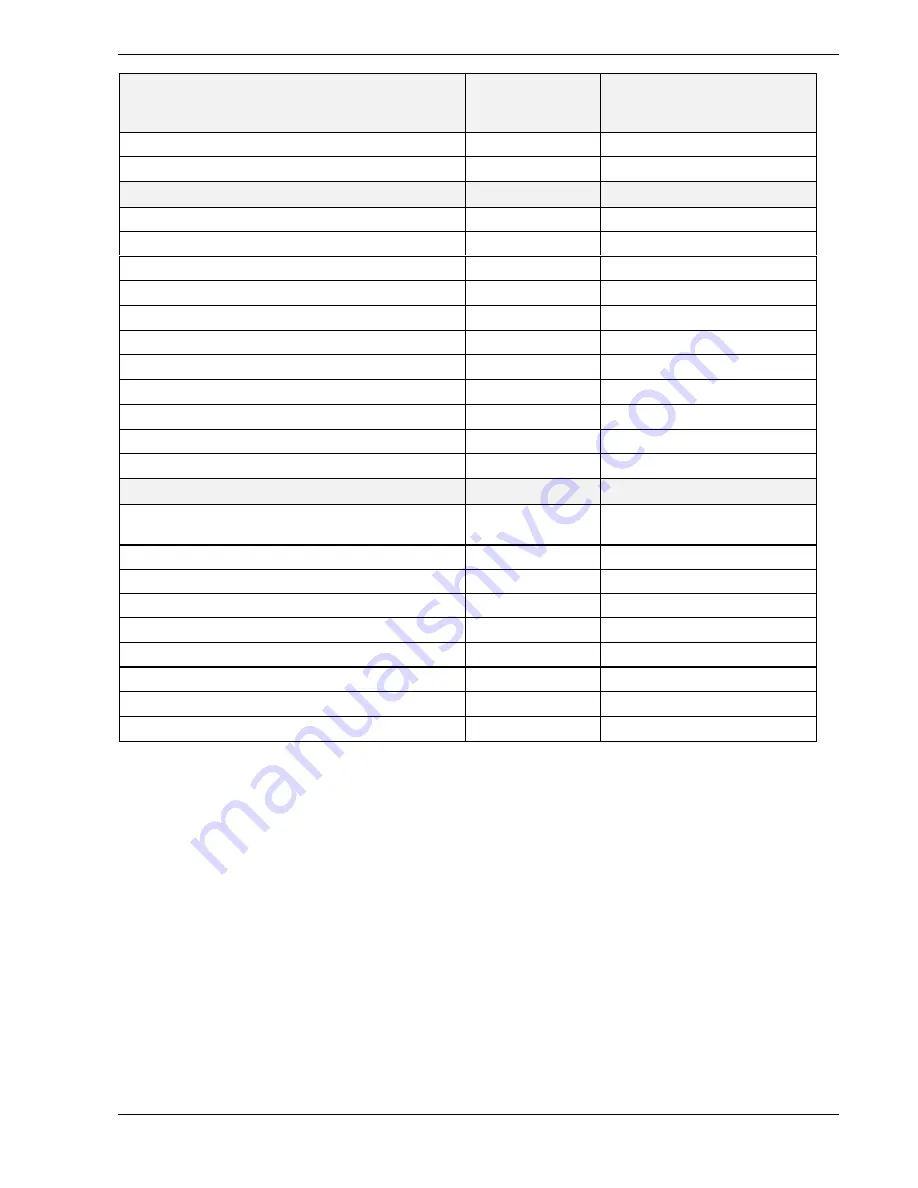
Configuring Your System 3-11
MENU PARAMETER NAME
NORMAL
SETTING OR
DISPLAY ONLY
YOUR CONFIGURATION
Reset Configuration Data
No
Pentium II BIOS Update
Enabled
SECURITY MENU
Supervisor Password is:
Disabled
User Password is:
Disabled
*Set Supervisor Password
Press ENTER.
Set User Password
Press ENTER.
***Password on boot
Disabled
***Diskette Write
Normal
***Diskette access
Supervisor
System backup reminder
Disabled
Execute User ROM
Disabled
Allow SCSI Select
Enabled
Power Switch Mask
Unmasked
SERVER MENU
Thermal Sensor
Press ENTER for menu.
Thermal Sensor
Enabled
Upper Limit
55
Lower Limit
7
ESM ASIC Interrupt
IRQ 13
SMI
Enabled
Event Log Initialization
Disabled
Clear Event Log
No
Console Redirect Port
Disabled
ΤΤααβλ
βλε
ε 33−− ..
This parameter is overwritten by the RCU setting.
** BIOS does not display the attached slave (tape) device, only the master (CD-ROM) is reported.
*** These parameters require prior setting of supervisor password.
Note: Enabling supervisor password requires a password for entering SETUP.
Summary of Contents for MC2200
Page 1: ... U s e r s G u i d e Server MC2200 ...
Page 2: ...xxx ...
Page 3: ... U s e r s G u i d e Server MC2200 ...
Page 13: ...Using This Guide xi ...
Page 14: ......
Page 26: ...Packard Bell NEC ...
Page 34: ...2 8 Setting Up the System Figure 2 4 Opening the Front Door ...
Page 66: ...Packard Bell NEC ...
Page 96: ...Packard Bell NEC ...
Page 116: ......
Page 117: ...A System Cabling System Cabling Static Precautions Standard Configuration RAID Configuration ...
Page 124: ...Packard Bell NEC ...
Page 125: ...B System Status Hardware Support Information ...
Page 136: ...10 Glossary ...
Page 141: ...xx ...
Page 142: ... 904455 01 ...
















































