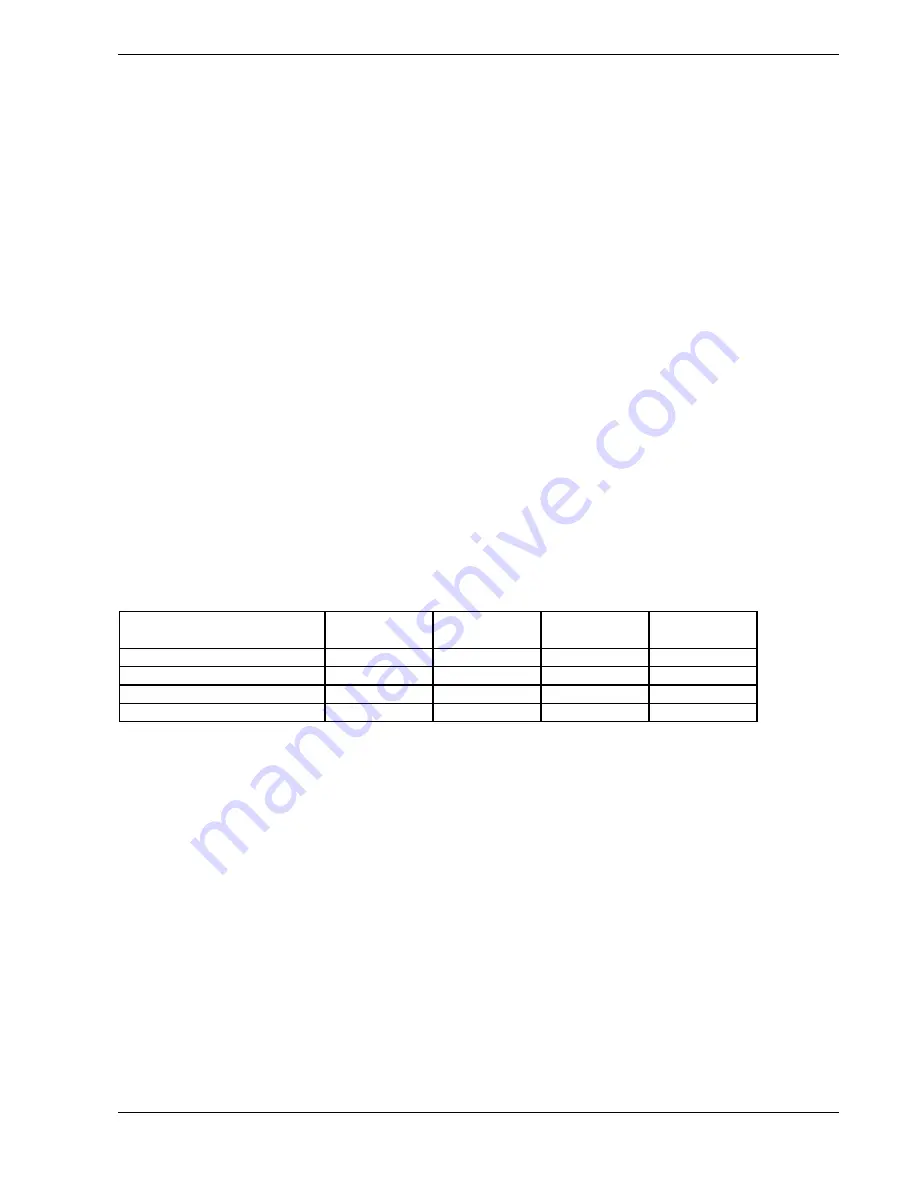
Upgrading Your System 4-13
ISA bus priority is slot J3 - J6, slot J3 having the highest priority. ISA slot J3 is the
bottom option board slot on the system board. See Figure 4-6 for ISA slot numbers.
PCI bus priority is slot J11 - J9, slot J11 having the highest priority. PCI slot J11 is
the top PCI option board slot on the system board. See Figure 4-6 for PCI slot
numbers.
On system power-up and reboot, BIOS initiates a scan sequence looking for Plug-
and-Play option boards installed since the last power up or reboot. The Plug-and-Play
scan sequence is as follows:
First - BIOS scans for any Plug-and-Play ISA option board installed in slots J3 - J6,
starting with slot J3.
Second - BIOS scans for any Plug-and-Play PCI option board installed in slots J11 - J9,
starting with slot J11.
Always install option boards in the first available slot in the scan sequence. As an
example, if there are ISA option boards installed in slots J3 and J4 of your system and
slots J5 and J6 are vacant, install your Plug-and-Play option board into slot J5.
Controller/Adapter Hardware Configurations
Table 4-1 lists the option boards you may add to your system and provides information
on slot location, memory and I/O addressing and assigned interrupt request number
(IRQ).
Table 4-1. Option Board Hardware Configurations
OPTION BOARD
IRQ
3
MEMORY
ADDRESS
I/O
ADDRESS
OPTION
SLOT
Intel 10/100
Set by BIOS
Set by BIOS
Set by BIOS
PCI Slot J10
Mylex 250
Set by BIOS
Set by BIOS
Set by BIOS
PCI Slot J11
Onboard 7880 SCSI
Set by BIOS
Set by BIOS
Set by BIOS
N/A
1
Onboard 7860 SCSI
Set by BIOS
Set by BIOS
Set by BIOS
N/A
1
1. For disk controllers plugged into slots and the onboard disk controllers, the sequence for BIOS scanning to
determine the primary (Boot) disk controller is:
ISA slots J3 through J6
PCI slot J11
Onboard 7880 SCSI
PCI slots J10
Onboard 7860 SCSI
PCI slot J9.
It is recommended that the BIOS be disabled on all SCSI controllers except for the controller with the boot disk
drive attached (see SCSISelect Utilities in the Configuring Your System chapter). This saves memory address
resources and provides control over the boot device independent of board slot locations.
2. Additional IRQ’s can be made available as follows:
Disabling Comm Port 1 = IRQ4 is available
Disabling Comm Port 2 = IRQ3 is available
Disabling Parallel Port = IRQ7 is available.
Summary of Contents for MC2200
Page 1: ... U s e r s G u i d e Server MC2200 ...
Page 2: ...xxx ...
Page 3: ... U s e r s G u i d e Server MC2200 ...
Page 13: ...Using This Guide xi ...
Page 14: ......
Page 26: ...Packard Bell NEC ...
Page 34: ...2 8 Setting Up the System Figure 2 4 Opening the Front Door ...
Page 66: ...Packard Bell NEC ...
Page 96: ...Packard Bell NEC ...
Page 116: ......
Page 117: ...A System Cabling System Cabling Static Precautions Standard Configuration RAID Configuration ...
Page 124: ...Packard Bell NEC ...
Page 125: ...B System Status Hardware Support Information ...
Page 136: ...10 Glossary ...
Page 141: ...xx ...
Page 142: ... 904455 01 ...
















































