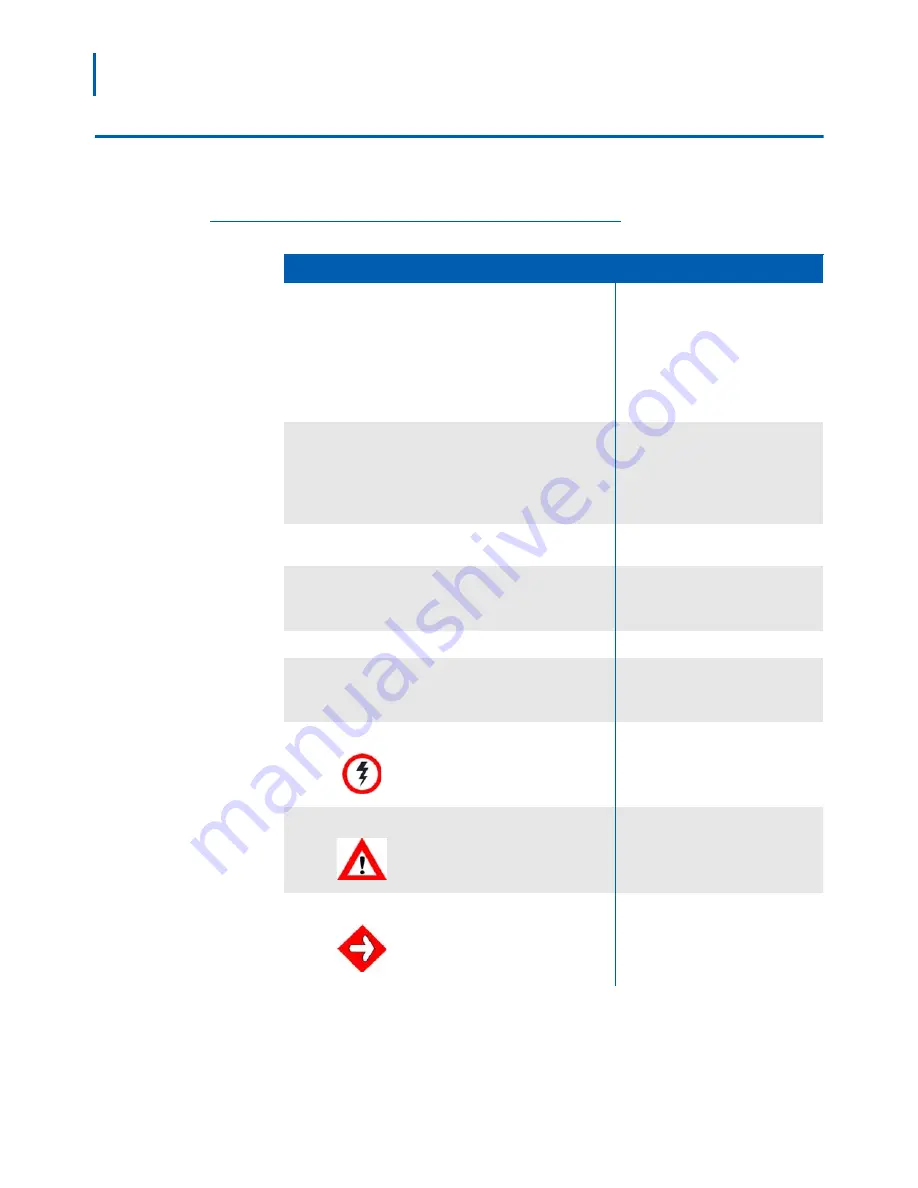
1-2 Introduction
Mobile Handset 120 and Desktop Charger/Gang Charger User Guide - Revision
1
Document Conventions
This guide uses the conventions listed in
Table 1-1
.
Table 1-1
Document Conventions
When you see:
It means:
Example
Boldfaced
Field names
Button names
Drop-down list names
Commands, keywords, or other
user input
Enter the ID in the Name field.
Click Save.
Select the names from the Agents
drop-down list.
Enter login admin at the command
prompt.
Capitalized
Menu names
Window names
Dialog box names
From the File menu, choose Save.
From the Directory window, select
Edit > Modify.
Click OK to save and close the
Account Properties dialog box.
Menu > Submenu
(boldfaced font)
Menu paths
Select Edit > Modify.
CTRL+S
CTRL+Shift+S
(boldfaced font)
Shortcut keys
Press CTRL+S to save your changes.
F1
Function keys
Press F1 to access the online help.
Click
Right-click
Click the left mouse button
Click the right mouse button
Click OK to save your changes.
Right-click and select Delete from the
shortcut menu.
Warning
Used to warn against possible human
injury or risk of death from an action or
event.
Caution
Used when equipment or data could
be damaged by an action or event.
Important
Emphasizes a MUST read statement.
Summary of Contents for MH120
Page 2: ......
Page 16: ...iv Figures Mobile Handset 120 and Desktop Charger Gang Charger User Guide Revision 1 ...
Page 18: ...vi Tables Mobile Handset 120 and Desktop Charger Gang Charger User Guide Revision 1 ...
Page 22: ...1 4 Introduction Mobile Handset 120 and Desktop Charger Gang Charger User Guide Revision 1 ...
















































