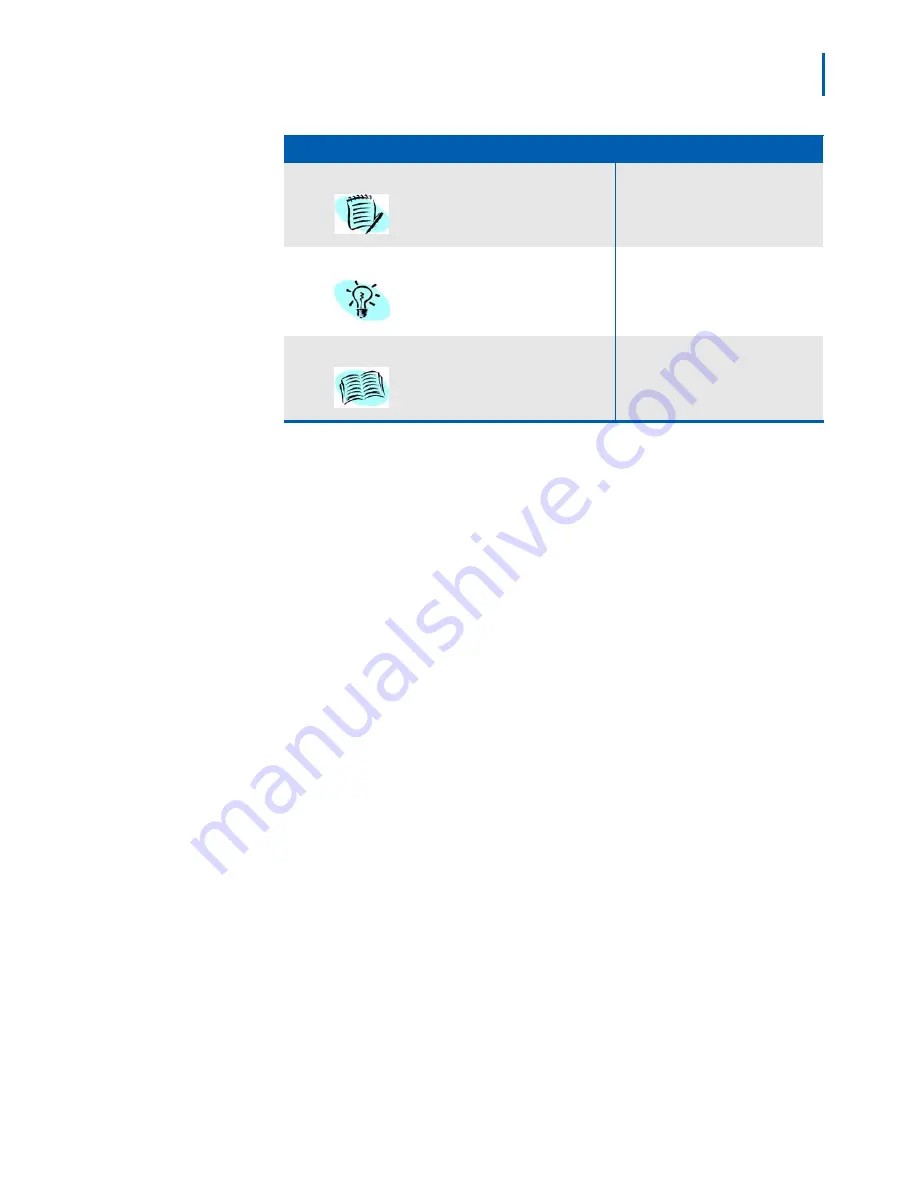
Introduction 1-3
Mobile Handset 120 and Desktop Charger/Gang Charger User Guide - Revision
1
Step-by-step instructions are numbered. If more than one option is
available to complete a task in a procedure, the options may appear as
follows:
Step 1
Do one of the following to add a field to the Employee directory.
—Select the desired field from the
Employee
field and click
Add
.
—Double-click the desired field from the
Employee
field.
Step 2
To select all of the available fields, click
Add all.
Note
Used to point out special details that
you must know or actions that you
must take relevant to your current
actions.
Tip
Describes time-saving ideas and
other useful information for
completing procedures.
Reference
Indicates a reference to another
related document.
When you see:
It means:
Example
Summary of Contents for MH120
Page 2: ......
Page 16: ...iv Figures Mobile Handset 120 and Desktop Charger Gang Charger User Guide Revision 1 ...
Page 18: ...vi Tables Mobile Handset 120 and Desktop Charger Gang Charger User Guide Revision 1 ...
Page 22: ...1 4 Introduction Mobile Handset 120 and Desktop Charger Gang Charger User Guide Revision 1 ...
















































