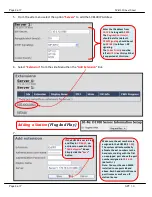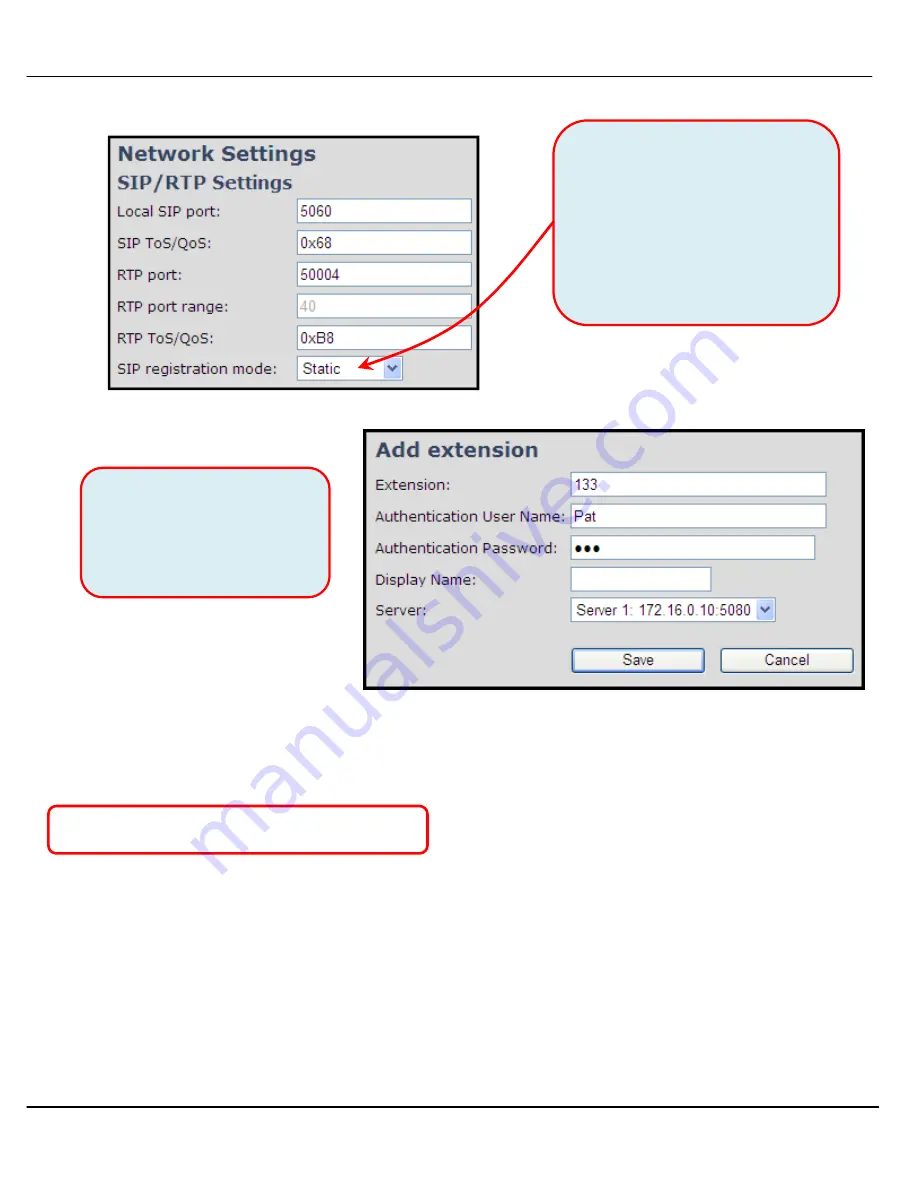
Page 6 of 7
Page 6 of 7
APT 1.0
SV8100 Cheat Sheet
15.
16.
17.
Finally follow steps 8 through 11 on page 4 of this doc to complete bringing the handset on line.
Additional Handset Programming
With the phone online programming of the handset is like any other deskset. The device can have key programming for
up to 16 keys but only the first 4 can be accessed.
As the station is in another COS do not forget to enable the other stable options such as receiving Caller ID (
20-09-02
)
and Sending caller ID (
20-08-13
).
Browse into the AP20 and perform steps
1~5
(pages 2 and 3 of this doc). Then select
Network
from the side menu to access the
Network Settings
.
Go to the
SIP/RTP Settings
and change
SIP
registration mode:
to
Static
Go back to the
Home/Status
page and
select the
Reboot
button at the bottom
left side of the screen. Allow the AP20 to
reboot and come back online.
After logging back into the AP20 select
the
Extensions
option from the side
menu and the click on
Add extension
.
Enter the extension number along with
the
User Name
and
Password
previously assigned in
84-22
in step 14