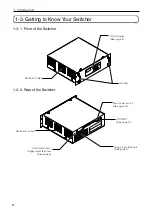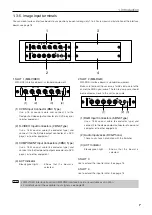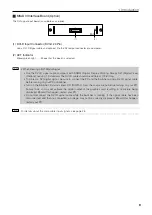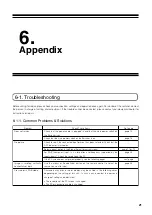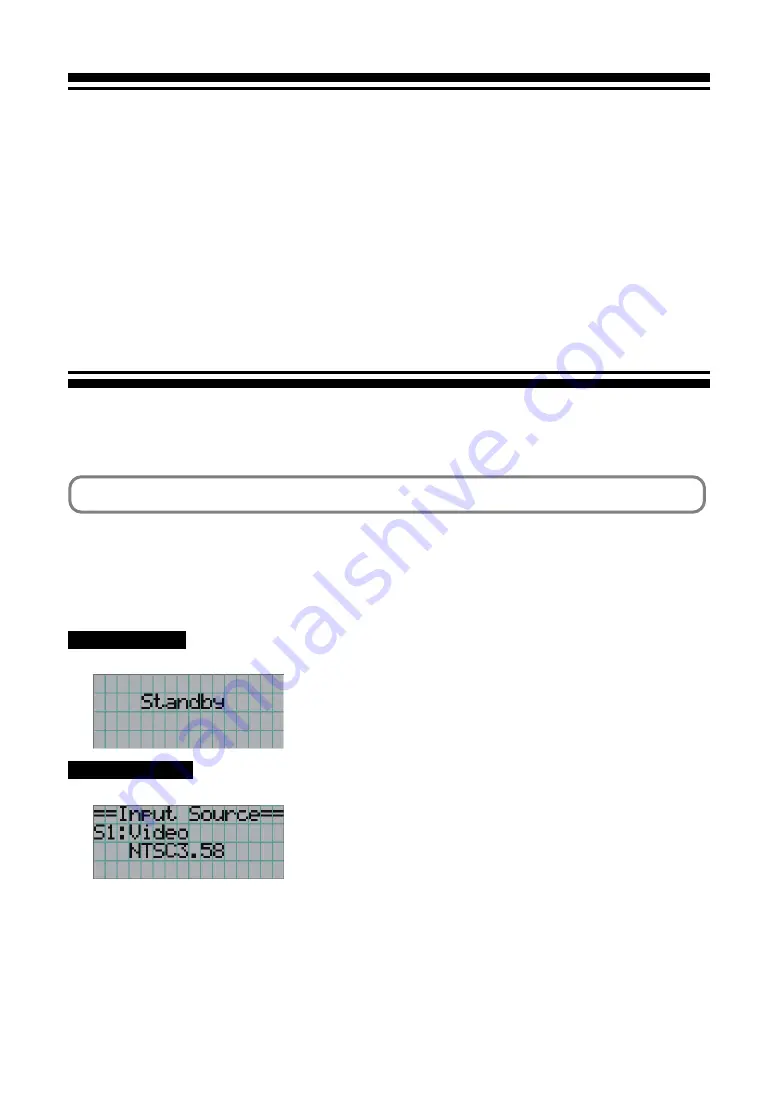
18
4.
LCD Menu
4-1. Basic operation from LCD screen menu
With the LCD screen menu, you can display various information about this unit.
4-1-1. Screen display
When not displaying the menu, the following screen is usually displayed.
When in standby
When this unit is in the standby state, the following is displayed.
When power is on
When the power is turned on, the following is displayed.
←
Number of the selected slot (S1 to S4) and the board name are displayed.
←
Type of the input signal is displayed.
Summary of Contents for MM2000
Page 1: ...MM2000 User s Manual Multimedia Switcher for DLP Cinema Projector NEC Viewtechnology Ltd ...
Page 8: ...G 3 Important Information MEMO ...
Page 38: ...30 6 Appendix 6 5 Cabinet Dimensions Units mm ...
Page 39: ... NEC Viewtechnology Ltd 2006 Printed in Japan Ver 1 08 06 ...
Page 40: ...7N8P6981 Printed on recycled paper MM2000 User s Manual ...