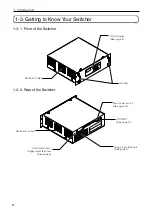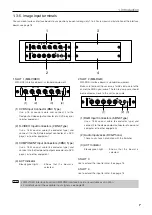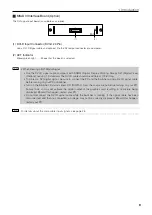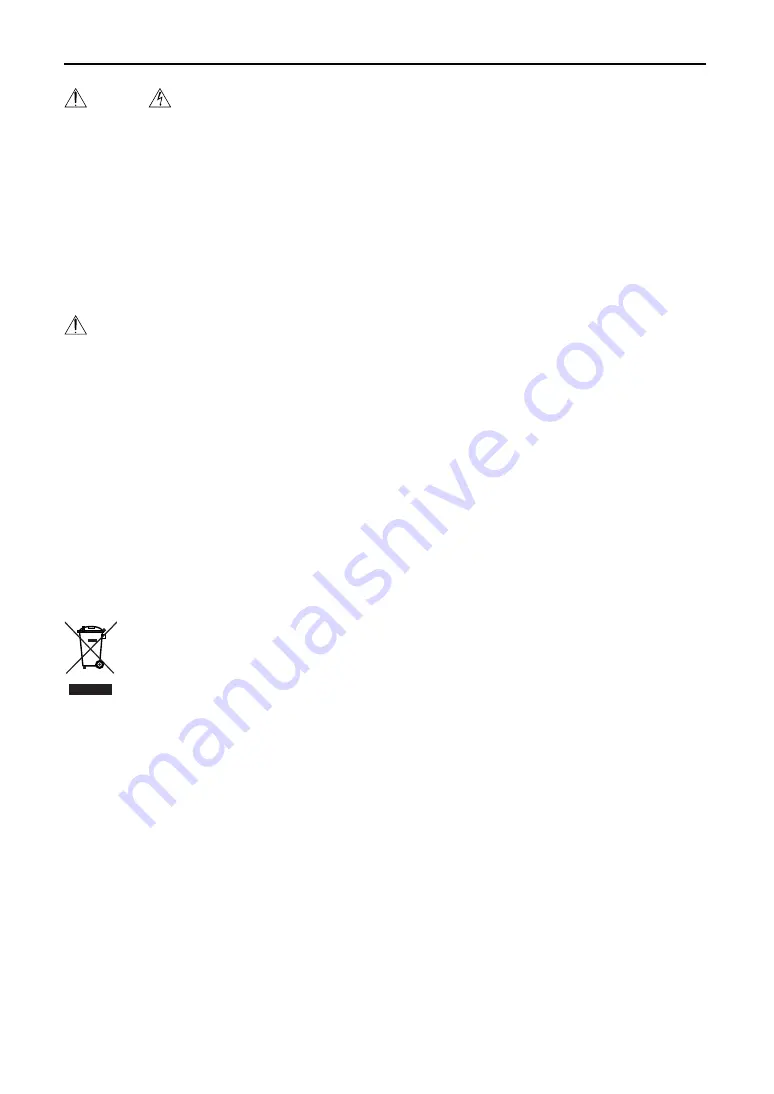
E-2
CAUTION
• When switching off the Main Power switch, set the Switcher
to the standby mode beforehand. Doing so can cause
damage to the Switcher.
• Do not try to touch the ventilation outlets as they can
become heated while the switcher is turned on.
• Do not eject a PC card or LAN card while its data is being
accessed. Doing so can damage your PC card or LAN card.
• Please do not handle the parts on the interface board with
your bare hands. Doing so may cause damage due to
electrostatic discharge.
• Do not use the handle of the interface board to carry the
Switcher. Doing so may cause injury or damage to the
Switcher.
Fire and Shock Precautions
•
Ensure that there is sufficient ventilation and that vents
are unobstructed to prevent the build-up of heat inside
your switcher. Allow at least 3 inches (10 cm) of space
between your switcher and a wall.
•
Prevent foreign objects such as paper clips and bits of
paper from falling into your switcher. Do not attempt to
retrieve any objects that might fall into your switcher. Do
not insert any metal objects such as a wire or screwdriver
into your switcher. If something should fall into your
switcher, disconnect it immediately and have the object
removed by a qualified service personnel.
•
Do not place any liquids on top of your switcher.
•
When using a LAN cable:
For safety, do not connect to the connector for peripheral
device wiring that might have excessive Voltage.
•
Do not put the Switcher on its side when the power is
turned on.
Disposing of your used product
EU-wide legislation as implemented in each
Member State requires that used electrical and
electronic products carrying the mark (left) must
be disposed of separately from normal
household waste.
This includes projectors and their electrical
accessories or lamps. When you dispose of such
products, please follow the guidance of your local
authority and/or ask the shop where you
purchased the product.
After collecting the used products, they are
reused and recycled in a proper way. This effort
will help us reduce the wastes as well as the
negative impact to the human health and the
environment at the minimum level.
The mark on the electrical and electronic
products only applies to the current European
Union Member States.
Important Information
For questions relating to unclear points or repairs
Contact your dealer or the following support branches for
questions relating to unclear points, malfunctions and repairs
of the product.
In Europe
NEC Europe, Ltd. / European Technical Centre
Address: Unit G, Stafford Park 12, Telford TF3 3BJ, U.K.
Telephone: +44 1952 237000
Fax Line: +44 1952 237006
In North America
NEC Corporation of America
Digital Cinema Division
Address: 4111 West Alameda Avenue Suite 412 Burbank,
CA 91505
Telephone: 818 557 2500
*If the above line is busy, please dial as below;
Telephone: 866 632 6431
Summary of Contents for MM2000
Page 1: ...MM2000 User s Manual Multimedia Switcher for DLP Cinema Projector NEC Viewtechnology Ltd ...
Page 8: ...G 3 Important Information MEMO ...
Page 38: ...30 6 Appendix 6 5 Cabinet Dimensions Units mm ...
Page 39: ... NEC Viewtechnology Ltd 2006 Printed in Japan Ver 1 08 06 ...
Page 40: ...7N8P6981 Printed on recycled paper MM2000 User s Manual ...