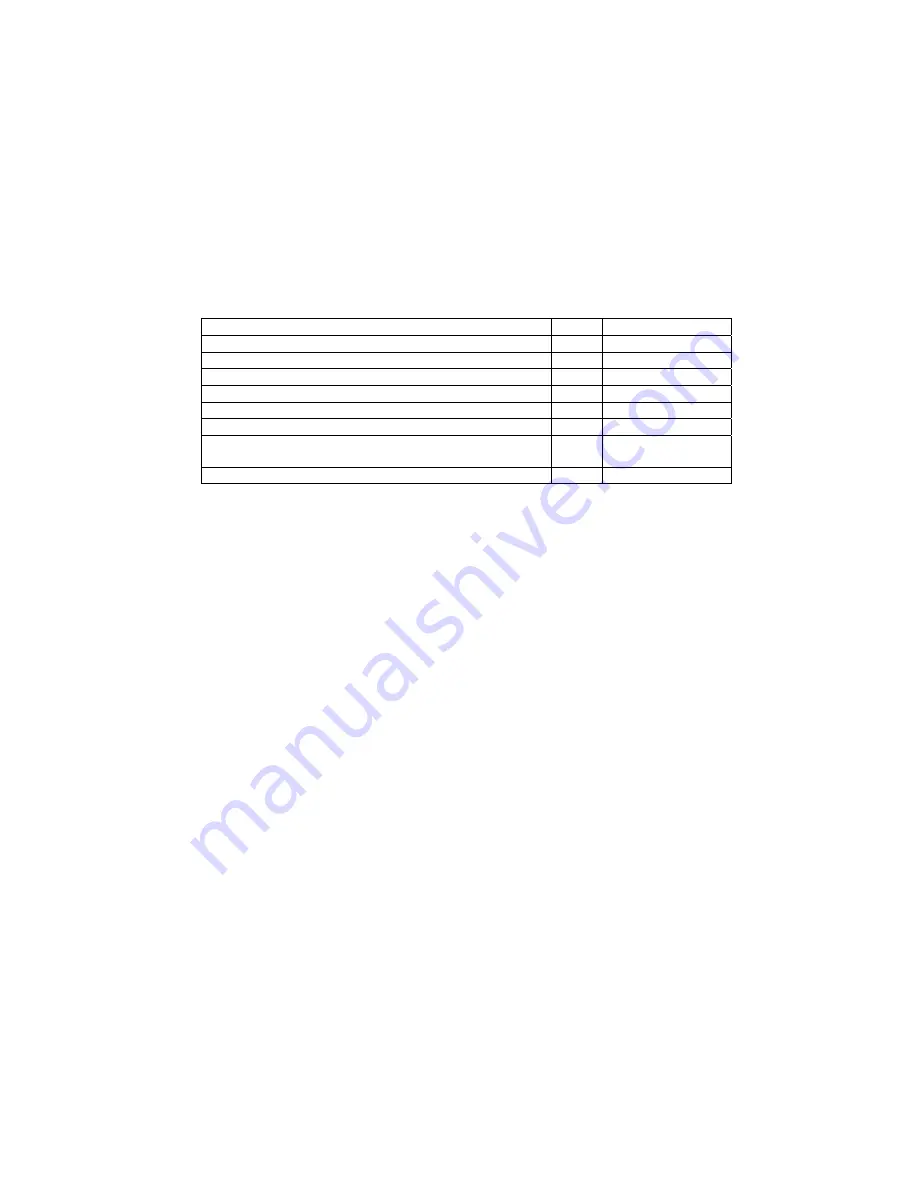
Mobile Terminal EX
Preparation
1.
Check the items contained in the package you received.
Make sure that the items listed in the table below are all contained in the package.
If one or more item are missed or damaged, contact your sales agent.
Product name
Qty
Remarks
Mobile Terminal EX
1
BATTERY PACK ( S1596-05 / BAT-1004A)
1
Sub battery
1
Calendar battery
1
SHOULDER BELT
1
User’s Guide
1
This guide
END USER LICENCE AGREEMENT OF MICROSOFT
SOFTWARE
1
END USER LICENCE AGREEMENT
1
2.
Before Mobile Terminal EX can be used, the sub-battery and the calendar battery must be
installed.
See "Removing Sub-battery and Calendar Battery" described later for how to install them in
Mobile Terminal EX.
3.
First charge the BATTERY PACK, sub-battery and calendar battery before using Mobile
Terminal EX.
When Mobile Terminal EX is delivered to you, these batteries are not charged yet.
Accordingly, you should first charge them.
Without charging, Mobile Terminal EX may operate only for a short period or may not keep
memory data if the BATTERY PACK is removed.
-
11
-










































