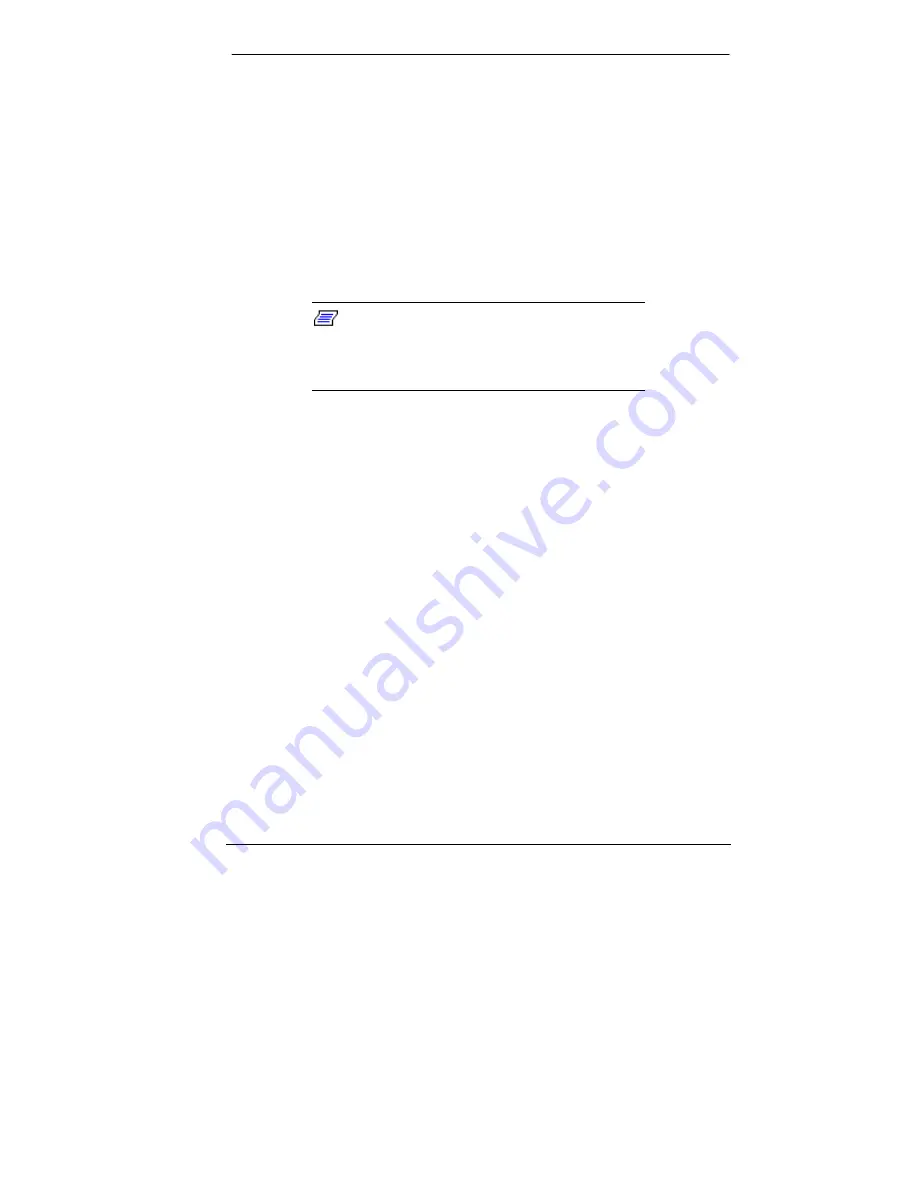
NEC MobilePro 770 Important Information 5
If you are synchronized with your host system and you use
the soft reset button to reset your MobilePro unit, you
must re-establish communication with your host system.
Do one of the following to re-establish communication
with your host system after a soft reset:
Disconnect, then reconnect the PC Connect (serial)
cable.
Power off, then power on your MobilePro unit.
Note:
After performing a warm boot on your
host system, you may need to follow the
preceding procedure to re-establish
communication with your host system.
If you are synchronized with your host system with the PC
Connect (serial) cable connected, you must disconnect the
serial cable before using your modem, IR port, or network
cards.
Using a Windows NT Host System
If your host system uses the Windows NT operating system,
you must install Windows NT Networking before installing
Windows CE Services on the host system.
Using Application Shortcut Keys
The NEC MobilePro provides application shortcut keys at the
top of the MobilePro keyboard. Use these keys to launch
applications directly from the keyboard.










