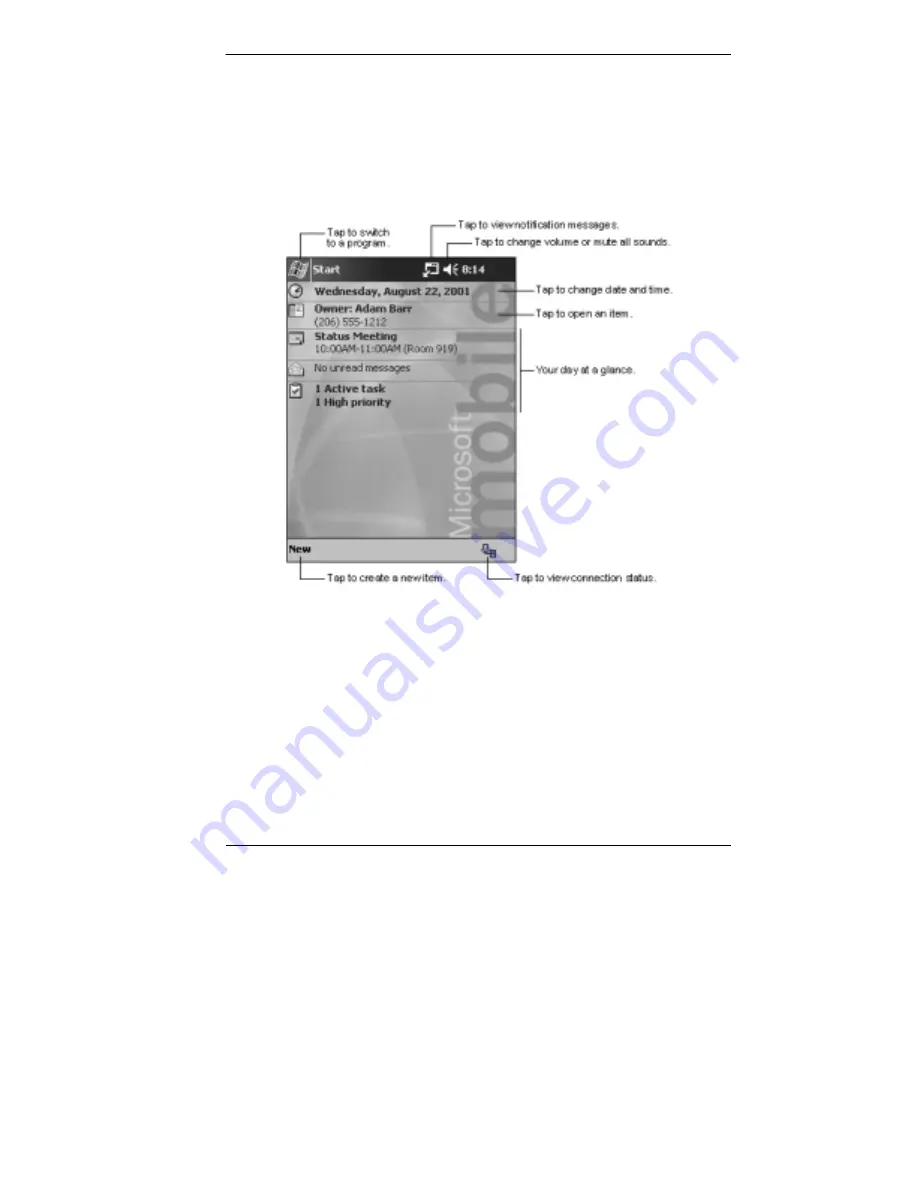
Getting Started Guide 17
Today Screen
The Today screen normally appears whenever you power up the
MobilePro. On the Today screen, you can see at a glance your important
information for the day. The following figure shows a typical Today
screen and what you can do from it.
Typical Today Screen
At the top of the screen is the Start bar. The bar displays the current time
and any active program. The bar also allows you to switch to programs
and close screens.
From the Today screen, you can select any of the listed activities by
tapping on your selection with the stylus. For example, if you just
activated your MobilePro, you might want to enter your name as the
owner. Do this as follows.
1.
At the Today screen, tap
Tap here to set owner information
.
2.
At the Owner Information screen, tap the keyboard icon at the lower
right of the screen. The keyboard is displayed.
Summary of Contents for MOBILEPRO P300 - 2001
Page 53: ......








































