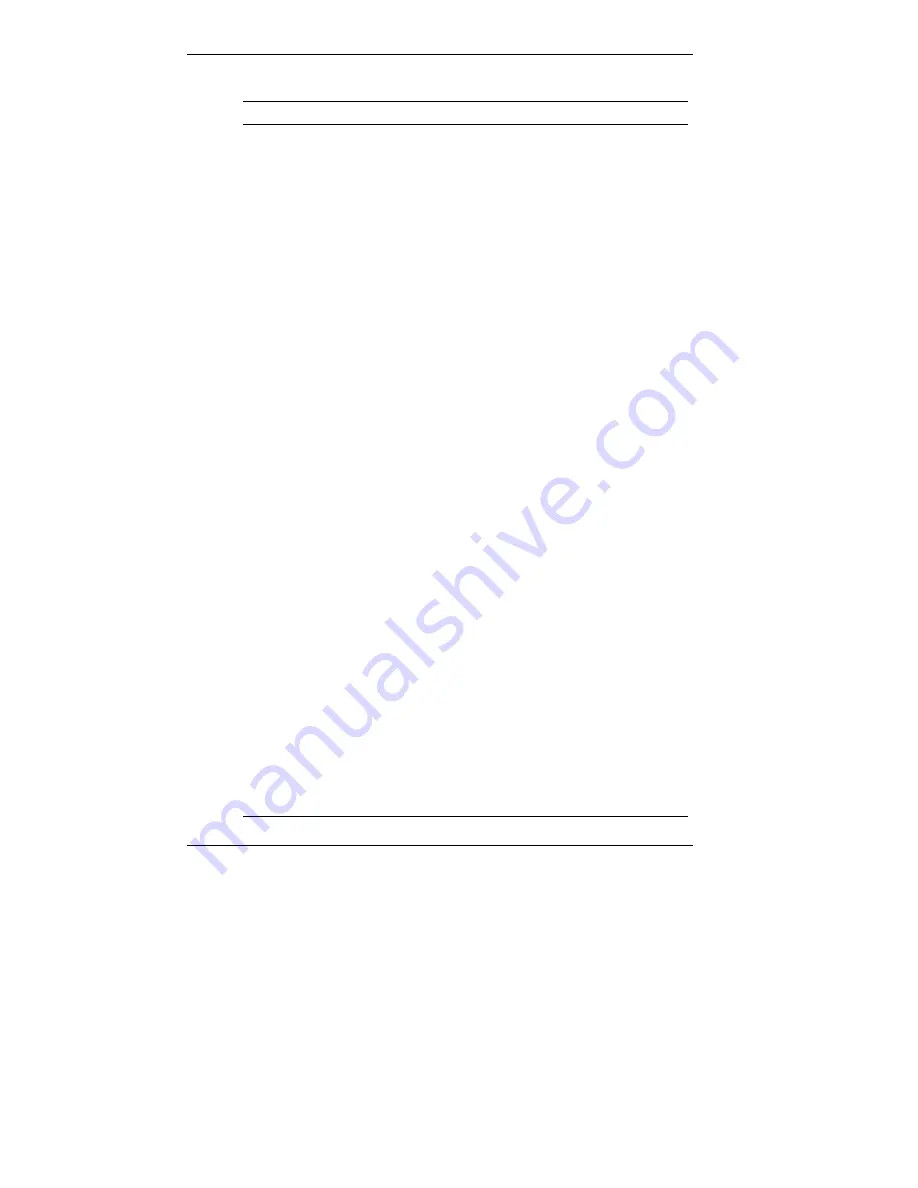
28 Getting Started Guide
Accessing MobilePro Functions
Function
Access
Inbox
Tap Start and tap Inbox.
Infrared
Receive
Tap Start, tap Programs, and tap Infrared
Receive.
Input Panel
Tap Start, tap Settings, and tap Input. Select input
method.
Internet
Explorer
Tap Start and tap Internet Explorer (requires
optional modem or MobilePro synched to desktop
computer).
LED Settings
Tap Start, tap Programs, tap My Setting, and tap
LED Setting.
Memory
Settings
Tap Start, tap Settings, tap System tab, and tap
Memory.
MSN
Messenger
Tap Start, tap Programs, and tap MSN
Messenger.
My Settings
Tap Start, tap Programs, tap My Settings, and
select Front Light, AGC, Asset View, Wakeup, IR
Setting, Autorun, LED Setting, or Backup Utility.
Notes
Tap Start and tap Notes.
Owner
information
At the Today screen, tap Owner, and enter
information.
Password
Tap Start, tap Settings, and tap Password.
Pocket Excel
Tap Start, tap Programs, and tap Pocket Excel.
Pocket PC
Basics
Tap Start, tap Help, and tap Pocket PC Basics.
Pocket Word
Tap Start, tap Programs, and tap Pocket Word.
Programs
Tap Start and tap Programs. Select Games,
Calculator, File Explorer, MobilePro Synchronization
System Change Capture, MobilePro
Synchronization System, Infrared Receive, Microsoft
Reader, MSN Messenger, My Menu, My Settings,
Pocket Excel, Pocket Word, or Terminal Services
Client.
Summary of Contents for MOBILEPRO P300 - 2001
Page 53: ......















































