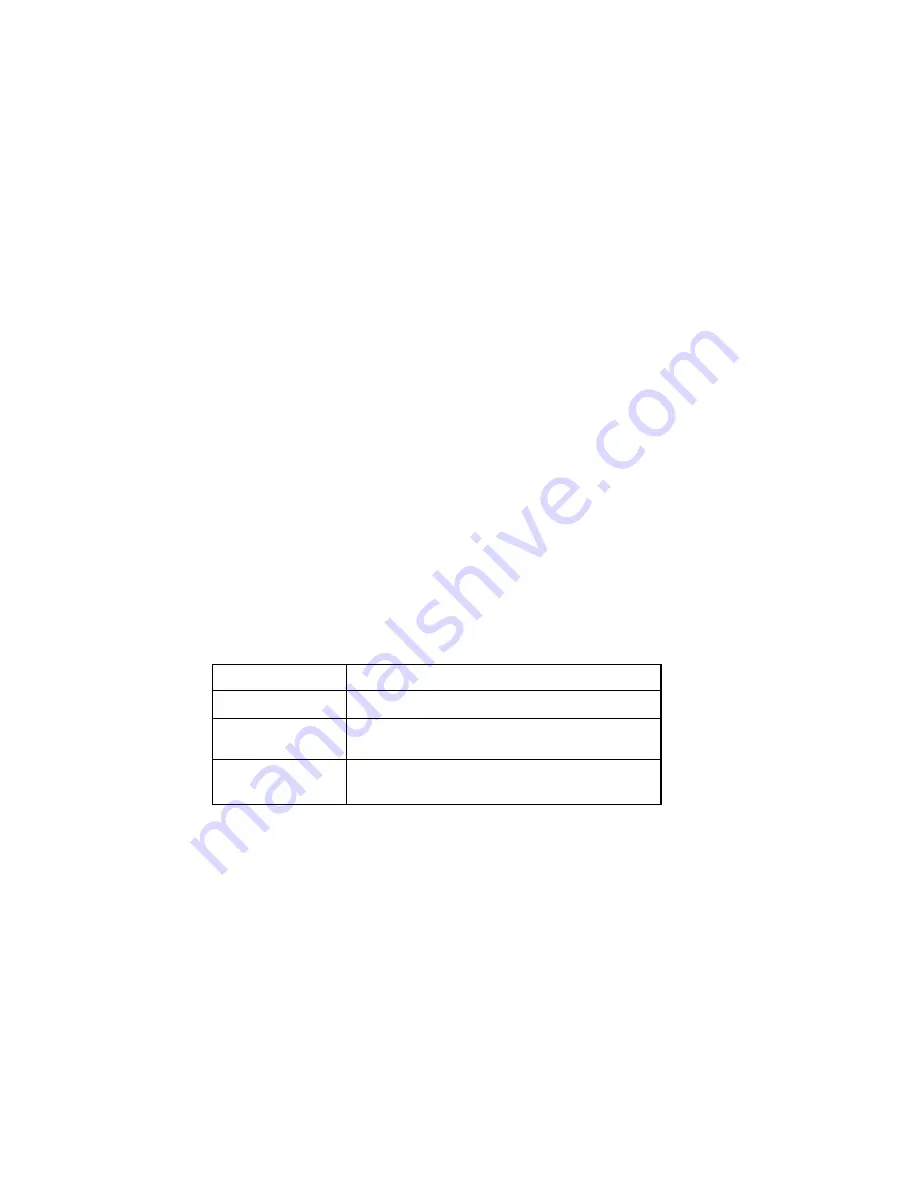
230
User’s Manual U12697EJ3V0UM
CHAPTER 13 A/D CONVERTER
13.1 Functions
The A/D converter converts analog inputs to digital values, and is configured by eight 8-bit resolution channels
(ANI0 to ANI7).
Successive approximation is used as the conversion method, and conversion results are saved in the 8-bit A/D
conversion result register (ADCR).
A/D conversion can be begun by the following two methods.
(1) Hardware start
Conversion is started by trigger input (P03) (rising edge, falling edge, or both rising and falling edges can be
specified).
(2) Software start
Conversion is started by setting the A/D converter mode register (ADM).
Select one channel for analog input from ANI0 to ANI7, and perform A/D conversion. If hardware start is used,
A/D conversion stops at the end of the A/D conversion operation. If software start is used, the A/D conversion operation
is repeated. Each time one A/D conversion is completed, an interrupt request (INTAD) is issued.
13.2 Configuration
The A/D converter includes the following hardware.
Table 13-1. Configuration of A/D Converter
Item
Configuration
Analog input
8 channels (ANI0 to ANI7)
Control registers
A/D converter mode register (ADM)
A/D converter input selection register (ADIS)
Registers
Successive approximation register (SAR)
A/D conversion result register (ADCR)
















































