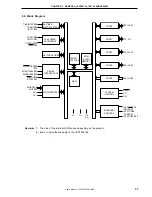CHAPTER 3 PIN FUNCTIONS
User’s Manual U13045EJ2V0UM00
42
(h) RxD20, TxD20
These are the serial data I/O pins of the asynchronous serial interface.
(i) ASCK20
This is the serial clock input pin of the asynchronous serial interface.
Caution When using these pins as serial interface pins, the input/output mode and output latch must be
set according to the functions to be used. For the details of the setting, refer to Table 13-2 Serial
Interface 20 Operating Mode Settings.
3.2.4 P50 to P53 (Port 5)
This is a 4-bit N-ch open-drain I/O port. Port 5 can be specified in input or output mode in 1-bit units by using
port mode register 5 (TM5). For a mask ROM version, use of an on-chip pull-up resistor can be specified by the mask
option.
3.2.5 P60 to P63 (Port 6)
This is a 4-bit input-only port. In addition to general-purpose input ports, these pins function as the A/D converter
input pins.
(1) Port mode
In the port mode, port 6 functions as a 4-bit input-only port.
(2) Control mode
In the control mode, the pins of port 6 can be used as A/D converter analog inputs (ANI0 to ANI3).
3.2.6 RESET
This pin inputs an active-low system reset signal.
3.2.7 X1, X2 (
µ
PD789104, 789114 Subseries)
These pins are used to connect a crystal resonator for system clock oscillation.
To supply an external clock, input the clock to X1 and input the inverted signal to X2.
3.2.8 CL1, CL2 (
µ
PD789124, 789134 Subseries)
Resistor (R) and capacitor (C) connect pins for system clock oscillation.
3.2.9 AV
DD
Analog power supply pin of the A/D converter. Always use the same potential as that of the V
DD
pin even when
the A/D converter is not used.
3.2.10 AV
SS
This is a ground potential pin of the A/D converter. Always use the same potential as that of the V
SS
pin even
when the A/D converter is not used.
3.2.11 V
DD
Positive power supply pin
3.2.12 V
SS
Ground pin
Summary of Contents for mPD789101
Page 2: ...2 User s Manual U13045EJ2V0UM00 MEMO...
Page 10: ...10 User s Manual U13045EJ2V0UM00 MEMO...
Page 16: ...User s Manual U13045EJ2V0UM00 16 MEMO...
Page 46: ...User s Manual U13045EJ2V0UM00 46 MEMO...
Page 72: ...72 User s Manual U13045EJ2V0UM00 MEMO...
Page 86: ...User s Manual U13045EJ2V0UM00 86 MEMO...
Page 94: ...User s Manual U13045EJ2V0UM00 94 MEMO...
Page 102: ...User s Manual U13045EJ2V0UM00 102 MEMO...
Page 128: ...User s Manual U13045EJ2V0UM00 128 MEMO...
Page 148: ...User s Manual U13045EJ2V0UM00 148 MEMO...
Page 162: ...User s Manual U13045EJ2V0UM00 162 MEMO...
Page 218: ...User s Manual U13045EJ2V0UM00 218 MEMO...
Page 238: ...User s Manual U13045EJ2V0UM00 238 MEMO...
Page 240: ...User s Manual U13045EJ2V0UM00 240 MEMO...
Page 256: ...User s Manual U13045EJ2V0UM00 256 MEMO...
Page 258: ...258 User s Manual U13045EJ2V0UM00 MEMO...