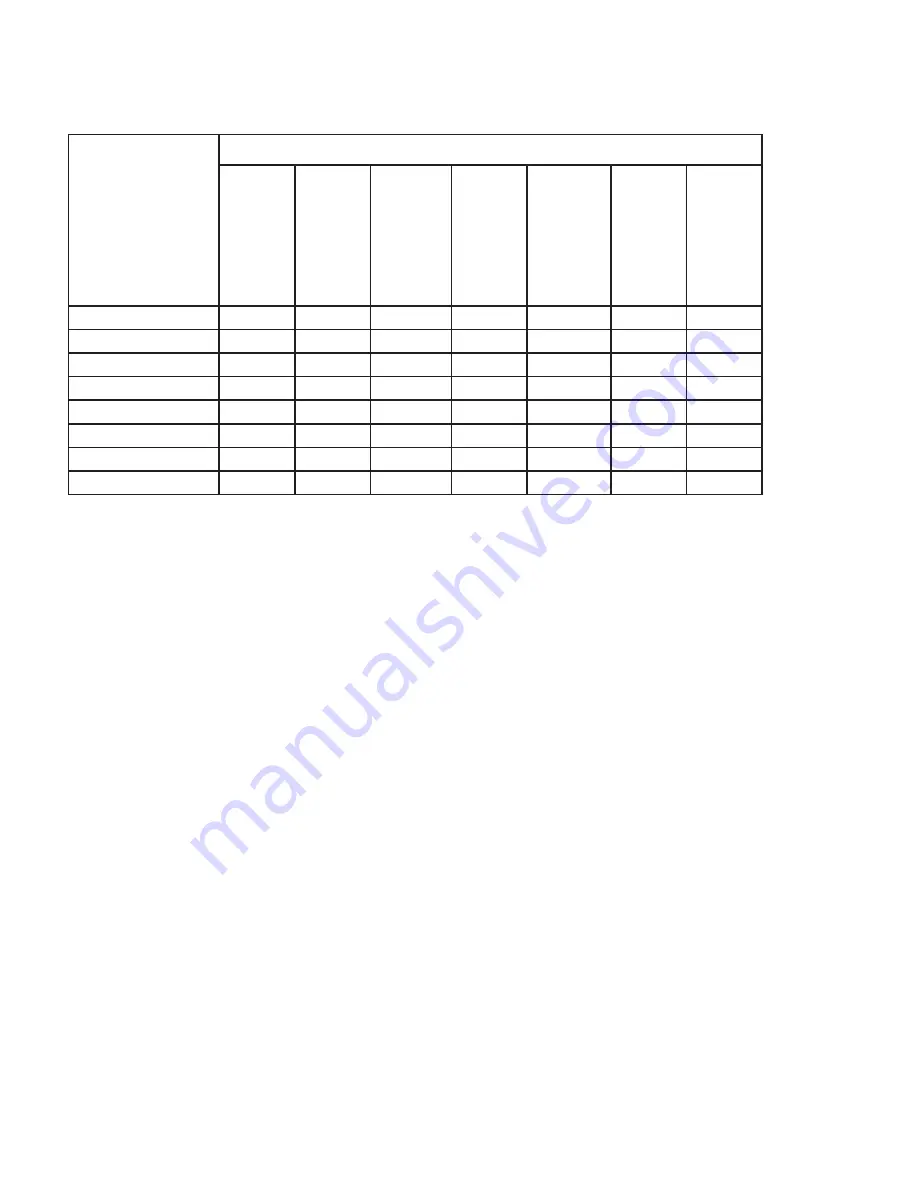
21 | MULTIPROFILER - USER’S GUIDE
The color characteristics that can be modified for each preset and custom picture mode are shown in the following table:
Picture Mode
Preset
Color Characteristics
Brightness
Black Level
Gamma
Response
White Point
Color Gamut
3D LUT
(Printer Emulation)
Custom Name
sRGB
l
l
w
sRGB
w
D65
w
sRGB
AdobeRGB
l
l
w
2.2
w
D65
w
ARGB
DCI
l
l
w
2.6
w
DCI
w
DCI
REC-BT709
l
l
w
2.2
w
D65
w
sRGB
DICOM
l
l
w
DICOM
l
l
High Brightness
l
l
l
Native
l
Full
l
l
l
l
l
Custom 1,2,3,4,5
l
l
l
l
l
l
l
l
Adjustable
w
Fixed
The 5 selectable Picture Modes can be configured to use completely different or shared color settings with different
settings for brightness, black level, and other settings depending on the Picture Mode. For example, it is possible to
create two
sRGB
picture modes, but with different brightness settings. This would, for example, allow for easy switching
of brightness levels if the monitor is used in a bright environment during the day, but a dark environment at night.
The color settings for each Picture Mode can be configured using the
Color Configuration Wizard
. This is accessed
from the Picture Mode panel by clicking the
Edit...
button and will configure the currently selected Picture Mode.
Hint: Keep in mind that only 5 different Picture Modes are available at once, and editing the currently selected picture
mode will replace the color settings for that mode. Therefore, if you want to create a new Picture Mode, first select a
Picture Mode that you will not be using, and edit that.
Summary of Contents for MultiProfiler
Page 1: ...Version 1 0 05 User s Guide ...
Page 42: ...42 MULTIPROFILER USER S GUIDE ...
















































