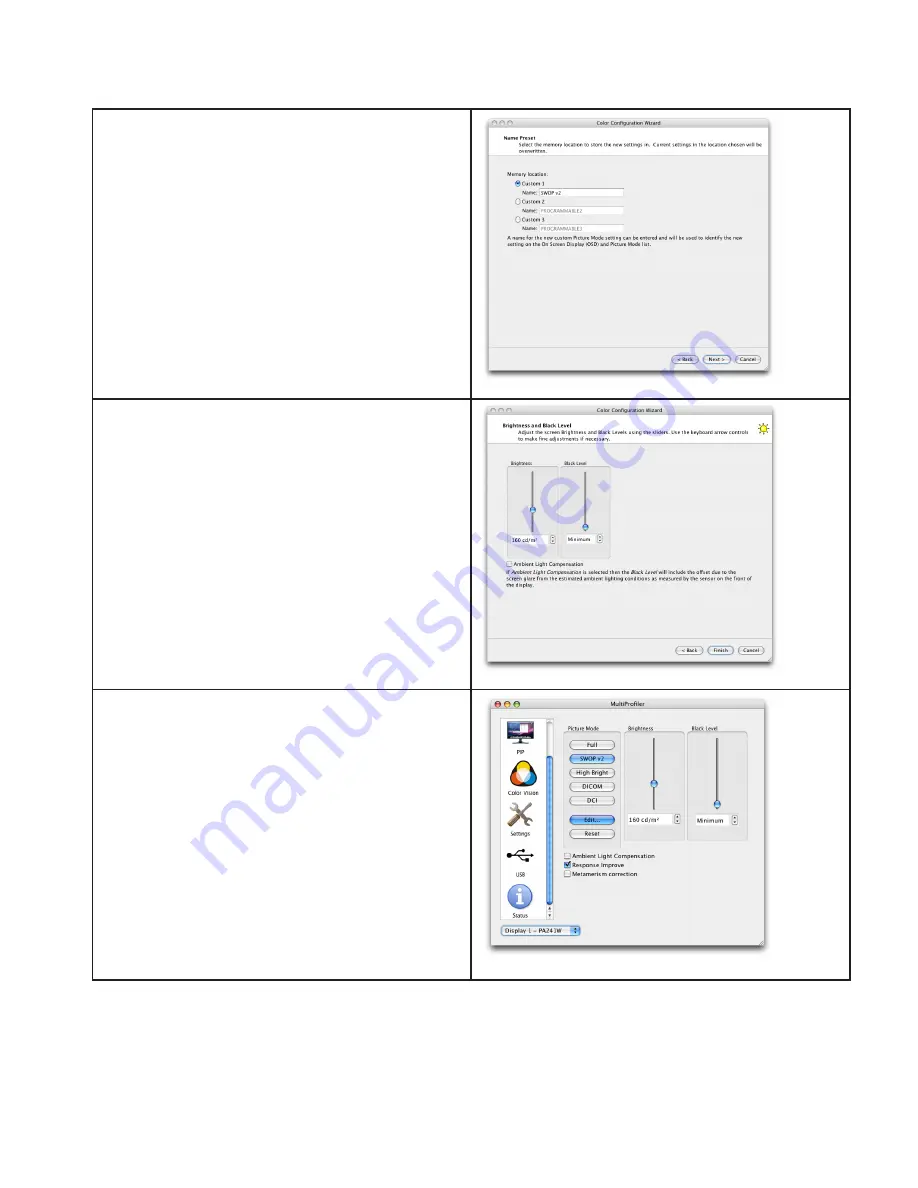
39 | MULTIPROFILER - USER’S GUIDE
On the
Name Preset
page, select a memory location
that is not being used for another purpose, since the
current settings in that location will be overwritten.
Enter a name to identify the custom picture mode. In
this example,
Custom 1
was selected and the name
SWOP v2
entered.
Click
Next
to move to the next wizard page.
On the
Brightness and Black Level
page, adjust the
brightness to a comfortable level. If you are viewing
prints next to the display monitor, you can adjust the
brightness level to be similar to the lighting on the printer
paper.
Click
Finish
to complete the wizard.
The new custom
SWOP v2
Picture Mode will appear on
the
Picture Mode
panel buttons.
The two Picture Modes can now be toggled either using
MultiProfiler or the monitor OSD controls.
Summary of Contents for MultiProfiler
Page 1: ...Version 1 0 05 User s Guide ...
Page 42: ...42 MULTIPROFILER USER S GUIDE ...











































