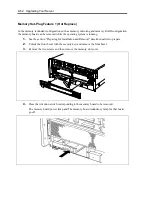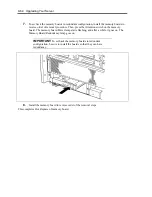9-62 Upgrading Your Server
Memory Hot-Plug Feature 1 (Hot Replace)
In the memory redundant configuration such as memory mirroring and memory RAID configuration,
the memory board can be removed while the operating system is running.
1.
See the section "Preparing for Installation and Removal" described earlier to prepare.
2.
Unlock the front bezel with the security key, and remove the front bezel.
3.
Remove the two screws and then remove the memory slot cover.
4.
Press the Attention switch corresponding to the memory board to be removed.
The memory board power lamp and The memory board redundancy lamp for that board
go off.
Summary of Contents for N8100-1220F
Page 7: ......
Page 8: ......
Page 9: ......
Page 38: ...1 18 Notes on Using Your Server This page is intentionally left blank...
Page 76: ...2 38 General Description This page is intentionally left blank...
Page 187: ...Configuring Your Server 4 83 3 Setting menu for VD 0 is displayed...
Page 494: ...F 4 Product Configuration Record Table This page is intentionally left blank...