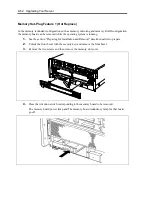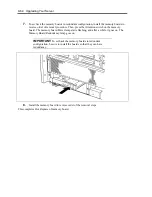9-66 Upgrading Your Server
Hot-Add memory feature in mirroring mode
Add the memory boards 3 and 4 while the memory boards 1 and 2 are configured to use
the mirroring feature. In this case, memory boards 3 and 4 must be configured to use the
mirroring feature. See Memory Hot-Plug Feature 1 for memory board installing
procedure.
Only the difference with the normal mode is that the memory board is added to slot 3, and
there is not change on system status. Adding a memory board to memory board slot 4 can
make the memory mirroring configuration. And it is notified the operating system. After a
while, you can view the added physical memory in performance monitor of task manager.
You can confirm that a half of installed physical memory capacity is added. In memory
mirroring configuration, the memory board additionally installed by using the Hot-Add
memory feature can be hot-replaceable.
Indication on NEC ESMPRO Data Viewer after Hot-Add Memory
If you add a memory board dynamically by using hot-add feature, the added memory size
will not be indicated on Data Viewer of NEC ESMPRO Manager unless the system is
rebooted.
Summary of Contents for N8100-1220F
Page 7: ......
Page 8: ......
Page 9: ......
Page 38: ...1 18 Notes on Using Your Server This page is intentionally left blank...
Page 76: ...2 38 General Description This page is intentionally left blank...
Page 187: ...Configuring Your Server 4 83 3 Setting menu for VD 0 is displayed...
Page 494: ...F 4 Product Configuration Record Table This page is intentionally left blank...