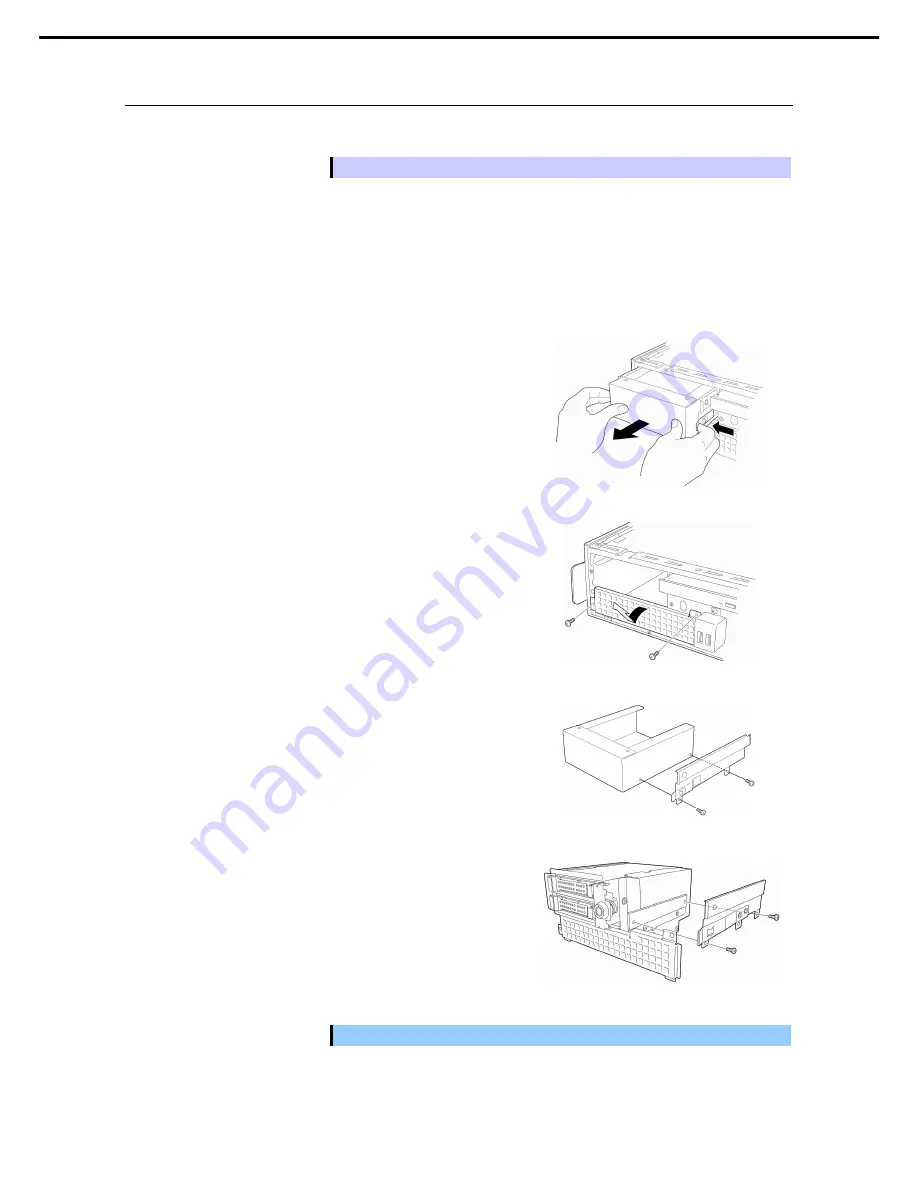
1. Installing Internal Optional Devices
Express5800/GT110e-S User’s Guide
94
Chapter 2 Preparations
1.12.1
Installing an expansion 2.5-inch HDD cage
For 2.5-inch Hard Disk Drive models, you can install an additional two Hard Disk Drives by using a 2.5-inch
HDD cage.
Tips
An expansion 2.5-inch HDD cage is only supported by air-cooled models.
Install the 2.5-inch HDD cage for additional drives by using the following procedure.
1. Refer to
Chapter 2 (1.3 Overview of Installation and Removal)
for preparations.
2. Remove the side cover and front bezel while referring to
Chapter 2 (1.4 Removing the Side Cover
and
1.5 Removing the Front Bezel)
.
3. Pull the dummy cover toward you while pressing
the tab on the right.
4. Remove the two screws from the blank cover.
5. Remove the two screws from the dummy cover and
detach the rails.
6. Attach the rails you removed in step 5 to the HDD
cage.
Use the screws you removed from the
dummy cover.
Important Keep the removed dummy cover for future use.
















































