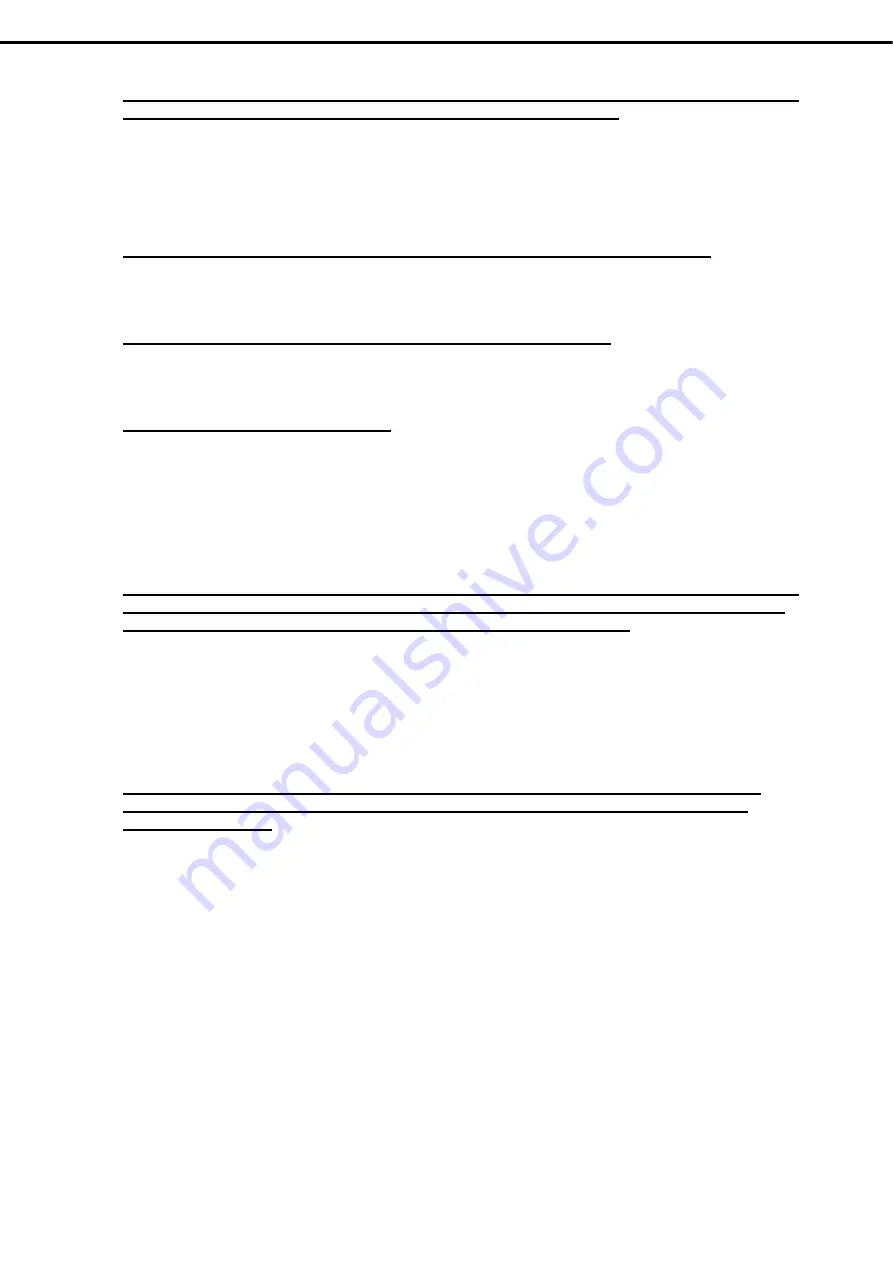
5. Troubleshooting
Express5800/R120h-1M, R120h-2M (3rd-Gen) Maintenance Guide
48
Chapter 1 Maintenance
[?]
If one or more new NVDIMMs are installed in the server where the NVDIMM has been already installed, an
Error message indicating that all the NVDIMMs are disabled will be registered
Do one of the following:
- Remove the newly installed NVDIMMs to continue using the existing NVDIMMs in the server.
- Sanitize the NVDIMMs indicated to begin using all NVDIMMs in the server.
[?]
If NVDIMM interleaving is disabled, only the NVDIMMs with corrupted metadata are disabled
Sanitize all NVDIMMs disabled due to corrupt metadata.
[?]
If NVDIMM Interleaving is enabled, all NVDIMMs on a processor are disabled
Sanitize all NVDIMMs disabled due to corrupt metadata.
[?]
All NVDIMMs on processor X are disabled
One or more NVDIMMs were removed from this server and the server has NVDIMM-N Memory
Interleaving enabled. Do one of the following:
- Reinstall the missing NVDIMMs.
- Sanitize all NVDIMMs on processor X to begin using the smaller interleaved set.
[?]
A POST Error message or an IML message indicating the memory initialization error or the uncorrectable
error will be registered. If NVDIMM Interleaving is enabled, all NVDIMMs on processor X are disabled. If
NVDIMM Interleaving is disabled, then only the affected NVDIMMs are disabled.
Perform the procedure below.
1. Reseat the NVDIMMs and all DIMMs in the server.
2. Sanitize all NVDIMMs disabled due to this error.
3. If the error persists, replace the NVDIMM.
[?]
A POST Error message or an IML message will be registered. If NVDIMM Interleaving is enabled, all
NVDIMMs on processor X are disabled. If NVDIMM Interleaving is disabled, then only the affected
NVDIMMs are disabled.
Does the server not match the original server in which the NVDIMM was used, and is NVDIMM-N Memory
Interleaving enabled?
Perform the procedure below.
1. Remove the processor and replace it with the previously installed processor type.
2. Reboot the server.
3. Save the contents of the NVDIMM to other media to preserve the data.
4. Remove the processor and replace it with the new processor.
5. Sanitize all NVDIMMs in the system.
6. Restore data to the NVDIMM.
7. Remove the processor and replace it with the previously installed processor type.
Summary of Contents for N8100-2834F
Page 137: ...MEMO...
















































