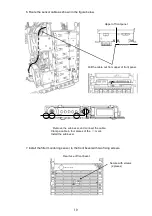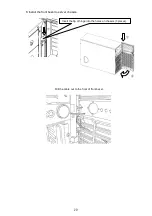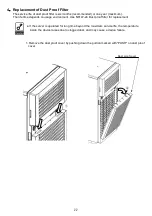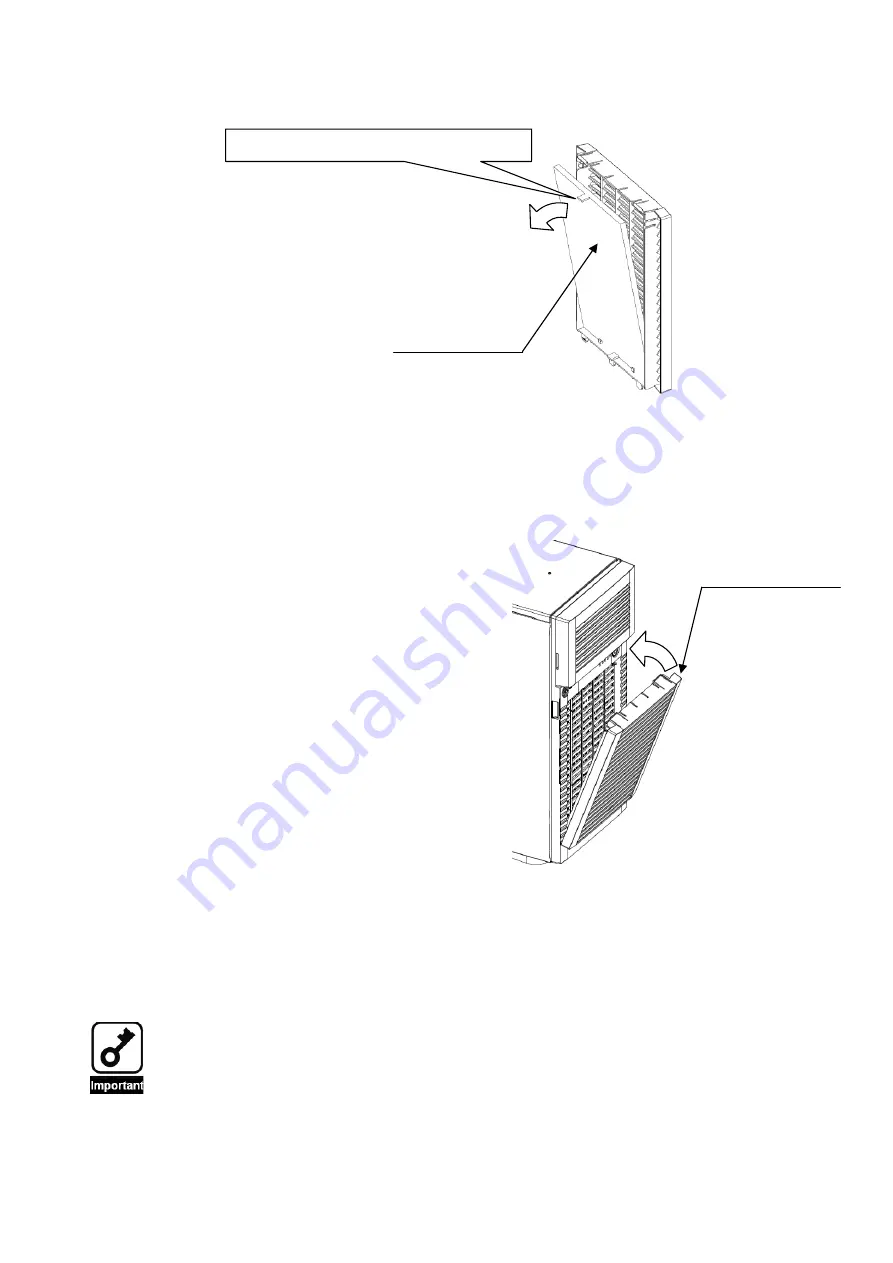
23
2
.
Replacement of Dust Proof Filter
2.1 Remove the dust proof filter from inside of dust proof cover.
2.2 In the reverse procedure of removal, mount the filter to dust proof cover so that its
tab faces toward you.
3
.
Install the dust proof cover to front bezel.
5
.
Installation of Filter Monitoring Software
For the installation procedure of the Filter Monitoring Software, refer to
"FilterMonitorSoftware (for Windows) Instruction Guide" in the FilterMonitorSoftware (Windows) folder or
"FilterMonitorSoftware (for Linux) Instruction Guide" in the FilterMonitorSoftware (Linux) folder of the attached CD-ROM.
● If you are using Linux OS and the version of your EXPRESSBUILDER is earlier than
6.10-022.02, consult with your sales representative.
Remove the filter while holding the tab.
Dust proof filter
①
②
Dust proof cover