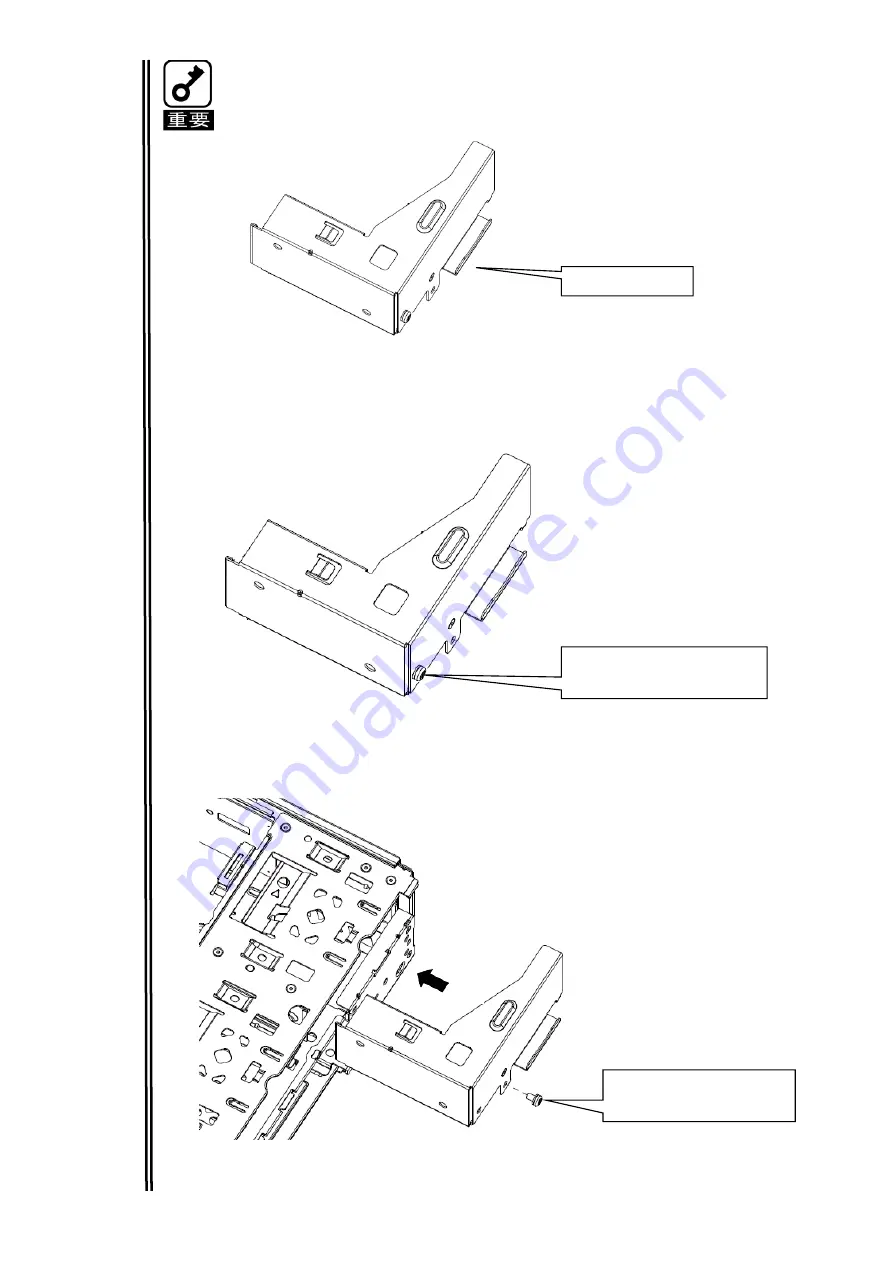Summary of Contents for N8146-74
Page 1: ...1 N8146 74 GZR 000008 074 05...
Page 2: ...2 OFF...
Page 4: ...4 HDD DVD T110h S NS100Tg T110i S NS100Th T110j S NS100Ti...
Page 5: ...5 3 98 0 mm X 415 7 mm X 347 1 mm 200 0 mm X 447 5 mm X 347 1 mm 1 2...
Page 6: ...6 3 2 5 HDD HDD 2 5 HDD...
Page 7: ...7 4 5...
Page 8: ...8 2 5 HDD HDD 2 5 HDD HDD...
Page 9: ...9 3 5 1 2 HDD HDD 3 5...
Page 10: ...10 3 4 HDD...
Page 11: ...11 1 2 1 1...
Page 14: ...14 5 6 1 N8147 36 1 2 2 1...
Page 15: ...15 2 2 2 3 11...
Page 16: ...16 1 2 3 4 5 4 N8146 74 GZR 000008 074 05 6...
Page 31: ...31 MEMO...