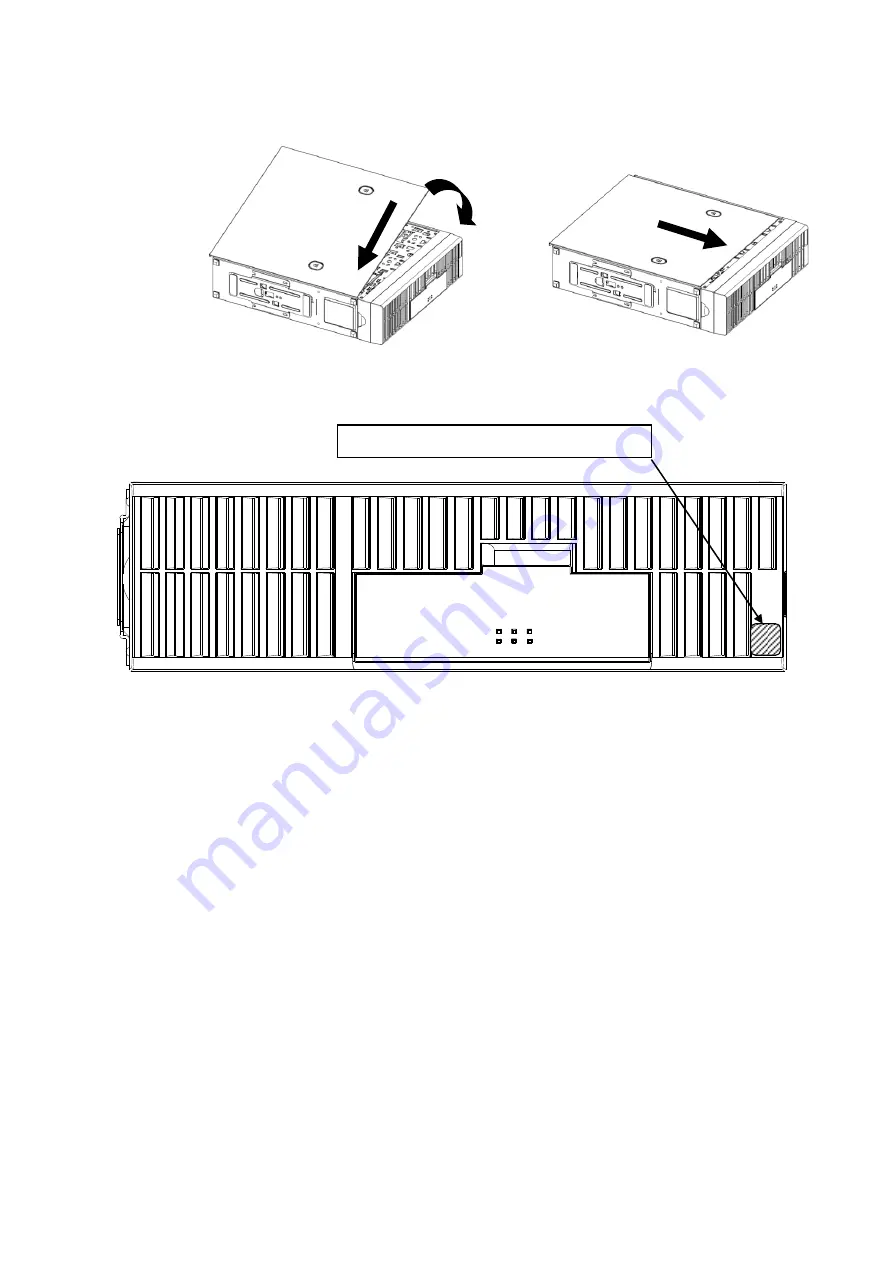
28
7. Close the side cover in reverse order of removal procedure of side cover.
8. Stick the nameplate on the bezel shown by the slant lines in the figure below.
4. Updating the system configuration information
(Only Express5800/T110j-S)
Update the system configuration information by following procedure.
1) Connect the AC cord to the server, then push the power switch to power on.
2) After the POST screen appears, push POWER switch in order to power off the server.
3) Remove the AC cord from the server, and leave the AC power of the server off around 30 seconds.
4) Connect the AC cord to the server again, and push POWER switch in order to power on the server.
②
③
①
Name Plate
:
T110h-S, T110i-S, T110j-S
Summary of Contents for N8146-74
Page 1: ...1 N8146 74 GZR 000008 074 05...
Page 2: ...2 OFF...
Page 4: ...4 HDD DVD T110h S NS100Tg T110i S NS100Th T110j S NS100Ti...
Page 5: ...5 3 98 0 mm X 415 7 mm X 347 1 mm 200 0 mm X 447 5 mm X 347 1 mm 1 2...
Page 6: ...6 3 2 5 HDD HDD 2 5 HDD...
Page 7: ...7 4 5...
Page 8: ...8 2 5 HDD HDD 2 5 HDD HDD...
Page 9: ...9 3 5 1 2 HDD HDD 3 5...
Page 10: ...10 3 4 HDD...
Page 11: ...11 1 2 1 1...
Page 14: ...14 5 6 1 N8147 36 1 2 2 1...
Page 15: ...15 2 2 2 3 11...
Page 16: ...16 1 2 3 4 5 4 N8146 74 GZR 000008 074 05 6...
Page 31: ...31 MEMO...





































