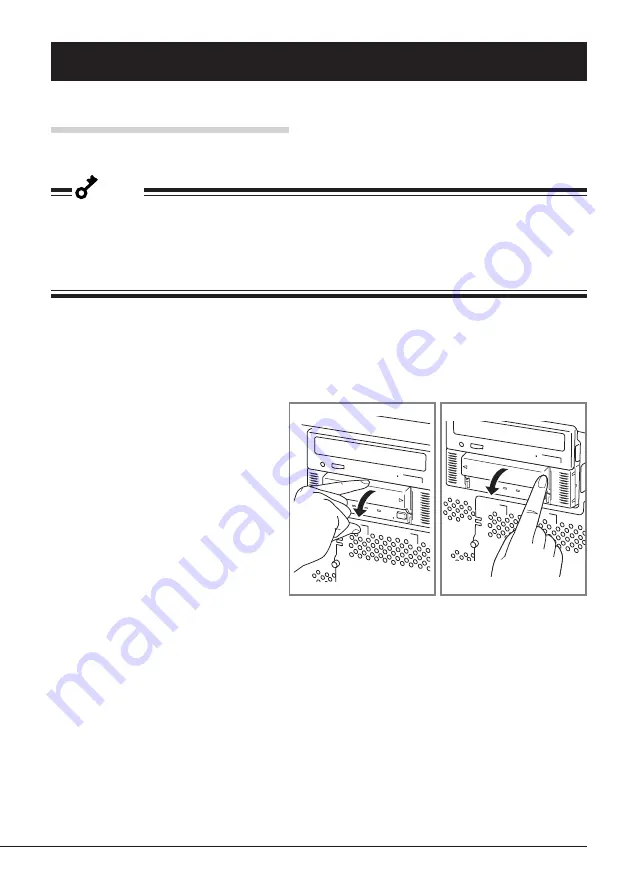
Built-in AIT
95
Handling
The following explains how to handle the Built-In AIT.
Setting the AIT data cartridge
Important
• As the data cartridge to be set in the magazine, use our “AIT Data Cartridge”. If you use a data
cartridge of other manufacturer, a read/write error may occur.
• While setting the data cartridge, do not turn off the basic processing unit. This may cause a
malfunction or damage data.
1
Turn on the basic processing unit. Check
that the drive’s REPLACE TAPE LED,
TAPE MOTION LED and CLEANING
REQUEST LED go off.
2
Open the dust cover.
Summary of Contents for N8151-34B
Page 2: ......
Page 22: ...20 内蔵AITについて ブラケットの取り付け 本製品のネジ穴とブラケットの長穴の後部を合わせ プラスドライバを使ってネジを取り 付けます ...
Page 59: ......
Page 117: ......
Page 119: ......
















































