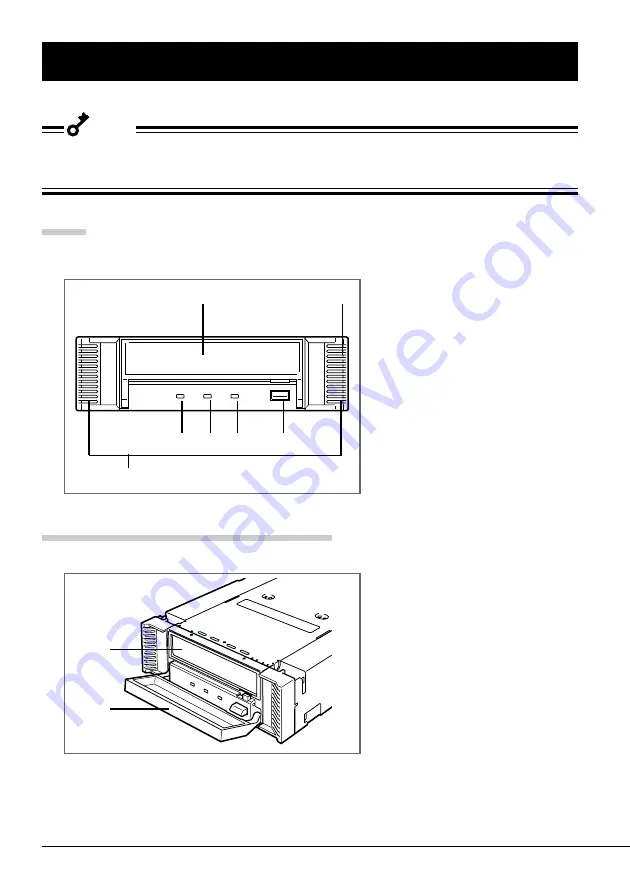
70 Built-in AIT
Front
Part Name and Function
The Built-In AIT and magazine have the following parts and functions.
Important
The part names, functions, and settings of the installed 5.25-in device and installed 3.5-in device
(drive only) are the same. (For clarity, we use the 5.25-in device in the explanations below.)
1
Dust cover
Protects the data cartridge slot
against dust. (
→
P. 83)
2
Ventilation holes
(The drive does not have ventilation
holes.)
3
EJECT button
Press this button when opening the
dust cover to set an AIT data
cartridge, or when ejecting a data
cartridge. (
→
P. 83)
4
STATUS LED
LED that shows the Built-In AIT
status. (
→
P. 86)
5
TAPE LED
LED that shows the status of the AIT
data cartridge. (
→
P. 86)
6
BUSY LED
LED that shows the data
communication status. (
→
P. 86)
7
Brackets
8
Data cartridge slot
A slot in which the AIT cartridge is set
(
→
P. 84)
Front (when the dust cover is open)
5
6
4
3
1
2
7
8
1
















































