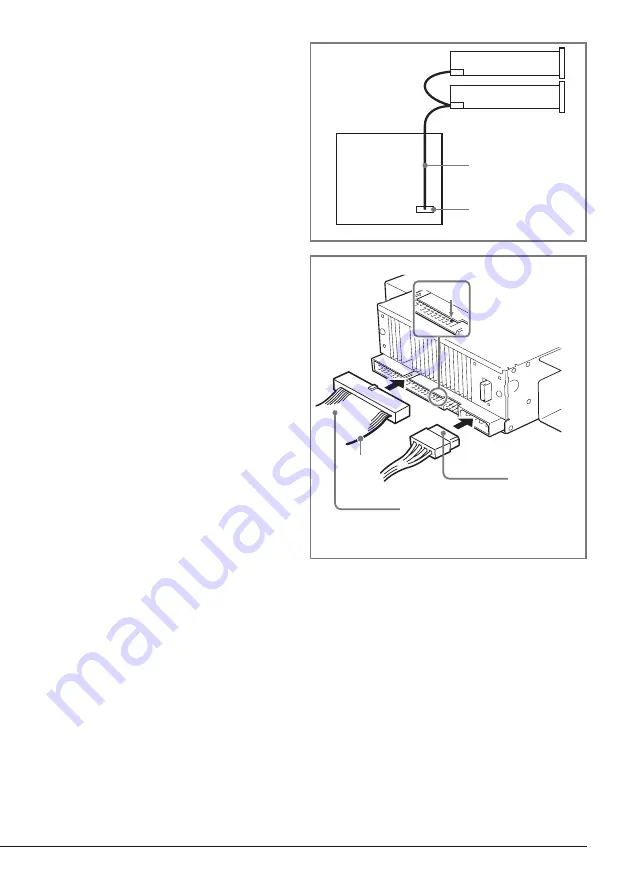
Built-in AIT
81
2
The provided IDE cable is used to
connect the Built-In AIT, the CD-ROM/
RW drive, and the IDE connector on the
motherboard. First, disconnect the cable
between the CD-ROM/RW drive and
motherboard and store it in a safe place.
Connect the provided cable to the IDE
connector on the motherboard, then
connect it to the Built-In AIT and the
CD-ROM/RW drive.
3
Attach the cover to the basic processing unit. Plug the power cable to the outlet.
4
Turn on the basic processing unit.
CD-ROM/RW drive
Built-In AIT
Provided cable
IDE connector
Motherboard
DC power
cable
(unused power
supply
connector in
the computer)
IDE interface cable
Pin 1
Red
(pin 1)
Summary of Contents for N8151-53
Page 2: ......















































