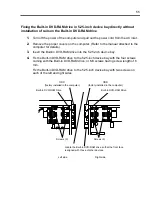49
Installation
The Built-in DVD-RAM drive can be installed into the 5.25-inch device bay in a computer.
The procedure of installing the Built-in DVD-RAM drive into the computer is explained
below.
Step 1
Checking device ID jumper
Ð
Step 2
Attaching rails to the Built-in DVD-RAM drive
Ð
Step 3
Installing the Built-in DVD-RAM drive into
5.25-inch device bay
Ð
Step 4
Connecting interface cable to the Built-in DVD-RAM drive
Ð
Step 5
Connecting power cable
Ð
Step 6
Executing self-diagnosis
Ð
Step 7
Checking by BIOS
Ð
Step 8
Installing device driver
Summary of Contents for N8151-74
Page 2: ......
Page 13: ...3 付録B DVD RAM ディスクについて 37 DVD RAM ディスクの取り扱い上の注意 38 付録C 推奨品 39 ...
Page 24: ...14 ...
Page 34: ...24 3 ディスクをトレーにのせる 4 イジェクトボタンを押してトレーを閉じる データ面をトレーに向け レーベルな どの印刷面を上に向ける ホルダーに引っかける ...
Page 63: ...53 ...
Page 90: ......
Page 92: ......