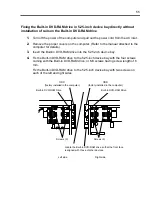51
Attaching Rails to the Built-in DVD-RAM Drive
Attach the rails to the Built-in DVD-RAM drive to prepare the installation of the Built-in
DVD-RAM drive into the 5.25-inch device bay if necessary.
The rails should be suitable to the 5-25-inch device bay in the computer.
Depending on the type of the computer, the Built-in DVD-RAM drive may be fixed to the
frame on the 5.25-inch device bay in the computer. In this case, the rails may not be
installed on the Built-in DVD-RAM drive.
Put the Built-in DVD-RAM drive on a rugged and flat table. Then install the rails on the right
and left sides of the Built-in DVD-RAM drive by using the screws coming with the Built-in
DVD-RAM drive (The following figure shows an example for an installation).
•
Refer to the manual that comes with your computer for detail installation.
•
Use the screws (4) coming with the Built-in DVD-RAM drive, or M3 screws having
screw length of 6 mm.
Summary of Contents for N8151-74
Page 2: ......
Page 13: ...3 付録B DVD RAM ディスクについて 37 DVD RAM ディスクの取り扱い上の注意 38 付録C 推奨品 39 ...
Page 24: ...14 ...
Page 34: ...24 3 ディスクをトレーにのせる 4 イジェクトボタンを押してトレーを閉じる データ面をトレーに向け レーベルな どの印刷面を上に向ける ホルダーに引っかける ...
Page 63: ...53 ...
Page 90: ......
Page 92: ......