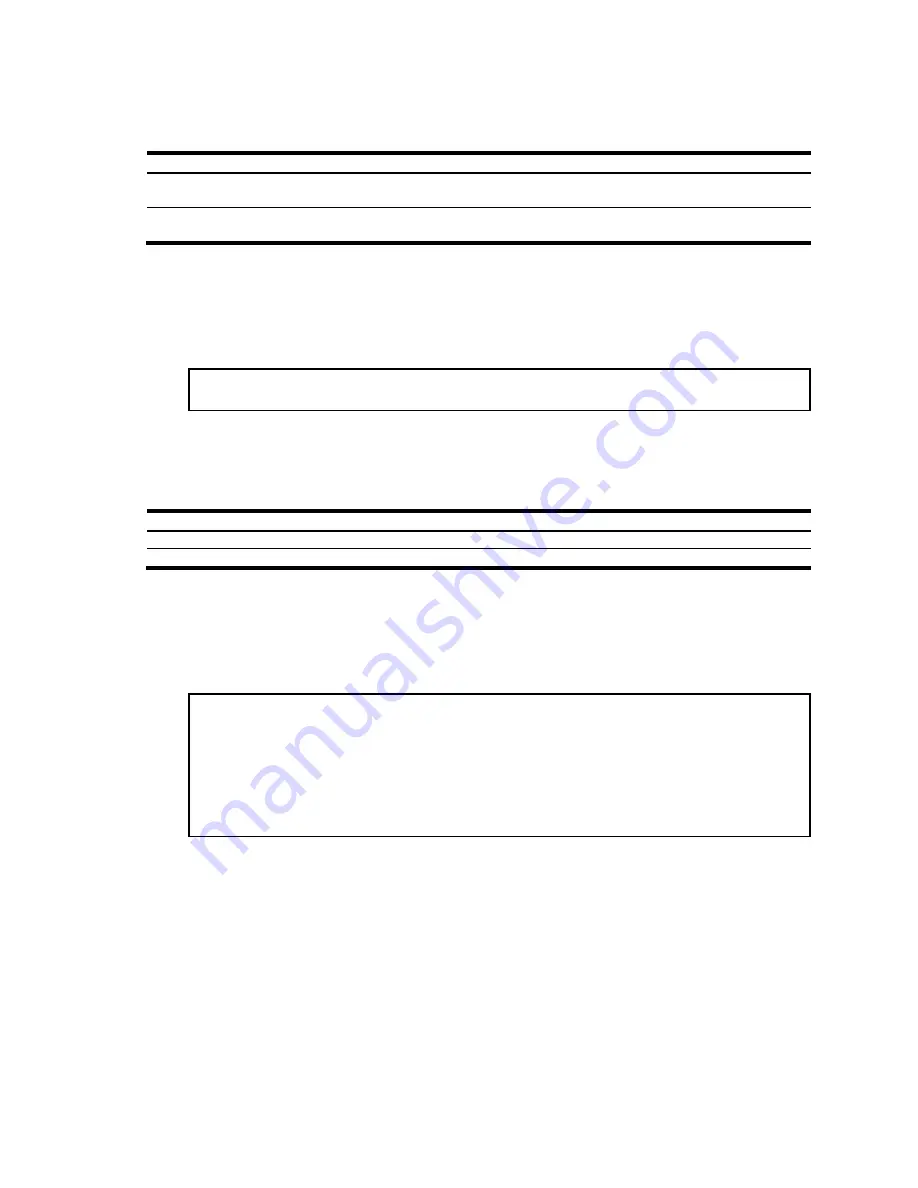
N8406-023 1Gb Intelligent L3 Switch Command Reference Guide (ISCLI) 64
Layer 2 statistics
The following table describes the Layer 2 statistics commands. The following sections provide more detailed
information and commands.
Table 52 Layer 2 Statistics commands
Command
Usage
show mac-address-table counters
Displays the Forwarding Database statistics.
Command mode
:
All
show interface gigabitethernet
<
port number
> lacp counters
Displays Link Aggregation Control Protocol (LACP) statistics.
Command mode
: All
FDB statistics
Use the following command to display statistics regarding the use of the forwarding database:
show mac-address-table counters
Command mode:
All
FDB statistics:
current: 91 hiwat: 91
These commands enable you to display statistics regarding the use of the forwarding database, including the
number of current entries and the maximum number of entries ever recorded.
The following table describes the Forwarding Database (FDB) statistics:
Table 53 Forwarding Database statistics
Statistic
Description
current
Current number of entries in the Forwarding Database.
hiwat
Highest number of entries recorded at any given time in the Forwarding Database.
LACP statistics
Use the following command to display Link Aggregation Control Protocol (LACP) statistics:
show interface gigabitethernet <
port number
> lacp counters
Command mode: All
Valid LACPDUs received - 0
Valid Marker PDUs received - 0
Valid Marker Rsp PDUs received - 0
Unknown version/TLV type - 0
Illegal subtype received - 0
LACPDUs transmitted - 0
Marker PDUs transmitted - 0
Marker Rsp PDUs transmitted - 0
















































