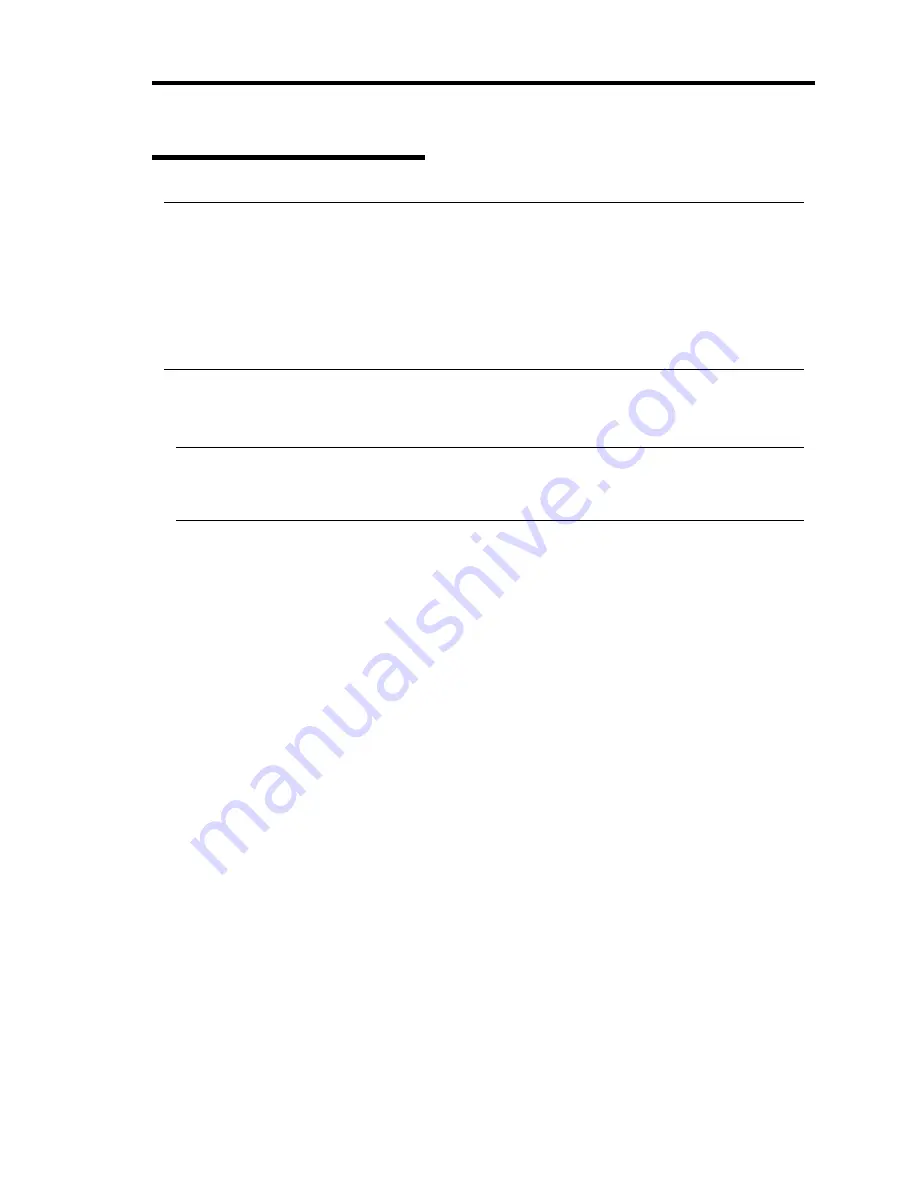
System Upgrade 8-39
Setup of Optional PCI Board
IMPORTANT:
To enable the fault-tolerant feature of the optional device, the identical PCI boards must be
installed to the slots with the same number in CPU/IO module 0 and CPU/IO module 1.
The BIOS settings need to be modified when mounting some optional PCI boards. To
change the BIOS settings, start the BIOS setup utility to change the [OS Boot Monitoring]
configuration in [Server] – [Monitoring Configuration]. See page 4-30 for more details.
For the supported connecting devices, contact your sales agent.
N8804-009 1000BASE-T 2ch board set
IMPORTANT:
For LAN cable’s connector, use a RJ-45 connector which is compliant with IEC8877 standard.
If any other connector is used, it may not be removed easily.
List of slots to install optional PCI boards
Refer to “List of option PCI boards and installable slots” on page 8-32.
Driver installation procedure
It is not necessary to install the driver for N8804-009 manually because it is included in the OS.
After installing the boards, refer to 3-9 “Dual LAN Configuration” to set the dual LAN.
Summary of Contents for N8800-162F
Page 10: ...this page is intentionally left blank...
Page 43: ...General Description 2 7 Front View With front bezel attached With front bezel removed...
Page 46: ...2 10 General Description Rear View R320a E4 R320b M4...
Page 90: ...3 22 Linux Setup and Operation This page is intentionally left blank...
Page 107: ...System Configuration 4 17 Security Move the cursor onto Security to display the Security menu...
Page 124: ...4 34 System Configuration Exit Move the cursor onto Exit to display the Exit menu...
Page 136: ...4 46 System Configuration This page is intentionally left blank...
Page 212: ...6 16 Maintenance This page is intentionally left blank...
Page 236: ...7 24 Troubleshooting This page is intentionally left blank...
Page 267: ...System Upgrade 8 31 PCI 2 PCI 1 R320a E4 R320b M4 PCI 2 PCI 1 PCI 4 PCI 3 Riser Card...






































