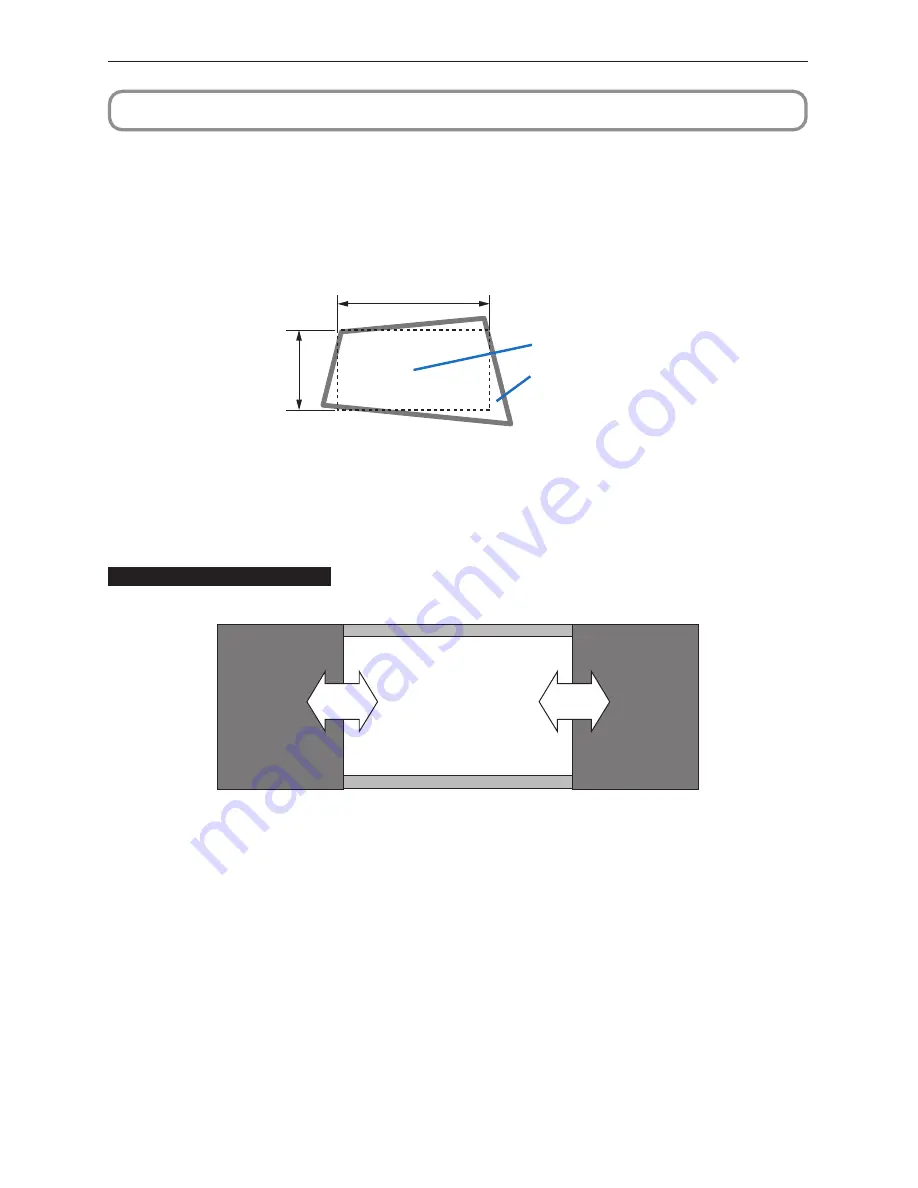
19
Before Setting Up Your Projector
1-3. Selecting the lens unit
This section provides the guideline information on how to select a screen size, projector mounting position, and type of lens
units, which is appropriate for your presentation purposes. Select the lens unit for your projector according to the environment
in which it is installed.
Note that all descriptions given in this manual assume that the angle of projection is zero degree. In case of projection from an
upper position or from the right or left, it is necessary to calculate the width for the minimum projected image that is a little
larger than the screen size.
Width of minimum
Screen
Projected image
1-3-1. Screen Type
The following two types of screen masks can be used for the DLP Cinema Projector. Check the screen mask for your projector
for its type before selecting lens units, because types of lens units to be used on the projector and its settings depend upon
the type of screen mask you use.
Horizontal moving screen mask
Screen masks move horizontally to adjust the screen.
Screen
Screen mask
Screen mask
Summary of Contents for NC900C
Page 1: ...Installation Manual DLP Cinema Projector NC900C A DLP Cinema Projector Model No NP NC900C A ...
Page 100: ...100 Appendix 5 5 2 Signal Input Board NC 80DS01 B 279 4 320 219 9 21 56 4 59 9 ...
Page 103: ...103 MEMO Appendix ...
Page 104: ... NEC Display Solutions Ltd 2012 Ver 1 0 10 12 ...
















































