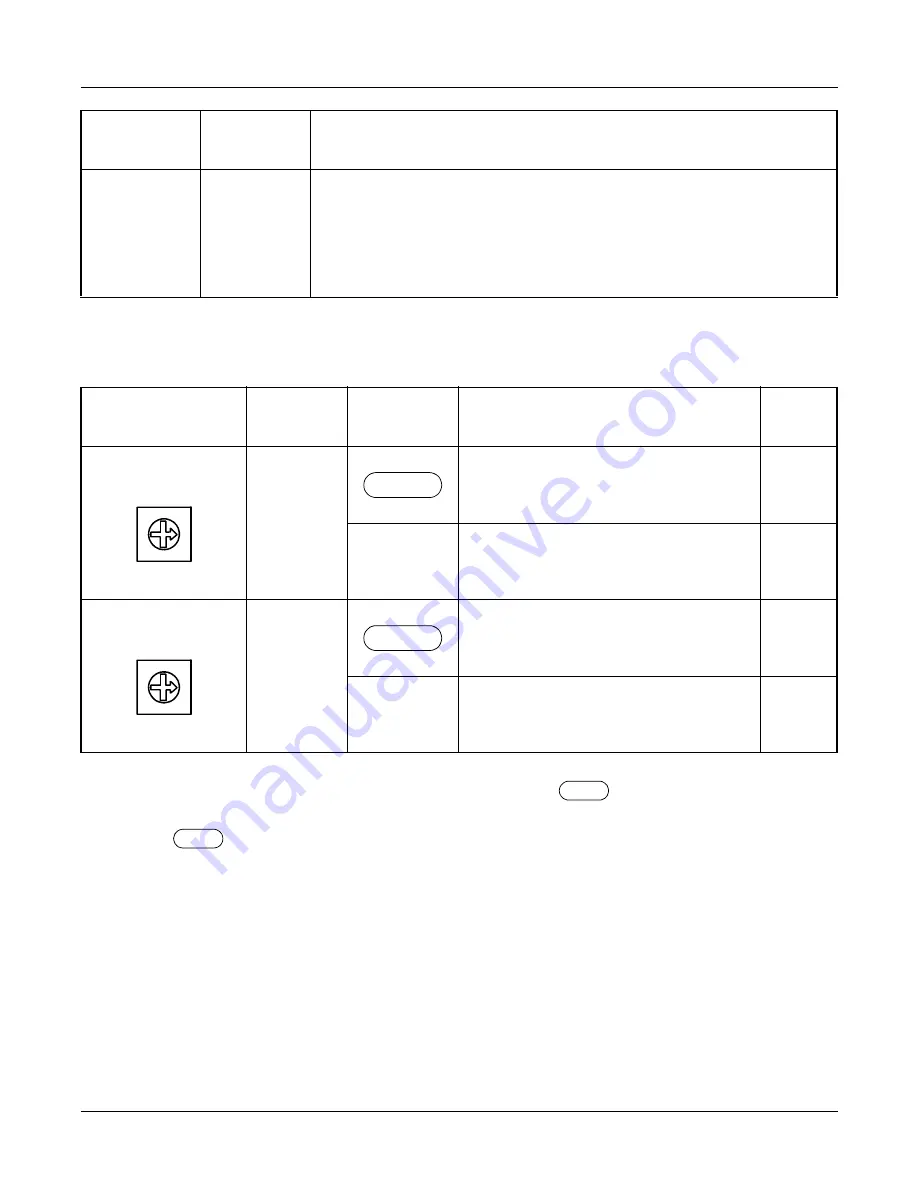
CHAPTER 3 LAMP INDICATIONS AND SWITCH SETTINGS
PN-2CSIA (CSI)
NEAX2000 IVS
2
Installation Procedure Manual
ND-70928 (E), Issue 1.0
Page 341
Switch Settings
The figure in the SWITCH NAME column and the position in
in the SETTING POSITION
column indicate the standard setting of the switch. When the switch is not set as shown by the
figure and
, the setting of the switch varies with the system concerned.
NOTE:
Set the groove on the switch to the desired position.
B00
Red
B channel status
ON
: B0 channel of the No. 0 circuit is in use.
OFF
: B0 channel of the No. 0 circuit is idle.
Flash (60 IPM) : ZT is not connected to the No. 0 circuit.
ZT is in make-busy status.
SWITCH NAME
SWITCH
NUMBER
SETTING
POSITION
FUNCTION
CHECK
DL0
(Rotary SW)
NOTE
0-F
For normal operation
1-F
Not used
DL1
(Rotary SW)
NOTE
0-F
For normal operation
1-F
Not used
LAMP
NAME
COLOR
FUNCTION
0
0
0
0
















































