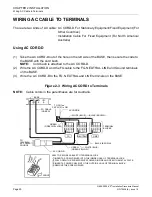CHAPTER 2 INSTALLATION
Using Installation Cable
NEAX2000 IVS
2
Installation Procedure Manual
Page 52
ND-70928 (E), Issue 1.0
Using Installation Cable
(1)
Take the Installation cable out of the hole on the left side of the BASE, then secure the cable
to the BASE with the cord bush.
NOTE:
The installer is to use minimum 16 AWG (1.3
φ
) size wire, maximum 9 mm size
cable.
(2)
Wire the Installation cable and the FG cable to the FG, NEUTRAL, LINE and Ground
terminals on the BASE.
(3)
Wire the AC CORD-B to the FG, NEUTRAL and LINE terminals on the BASE.
Figure 2-5 Wiring Installation Cable to Terminals
NOTE:
Cable colors in the parentheses are for Australia.
FG CABLE
(GREEN)
HOW TO SECURE CABLES TO TERMINAL BLOCK
INSERT A SCREW DRIVER INTO THE INSIDE HOLE OF TERMINAL BLOCK.
PULL DOWN THE SCREW DRIVER TOWARD INSIDE AND OPEN THE METAL PLATE.
INSERT A POWER CABLE INTO THE OUTSIDE HOLE OF TERMINAL BLOCK.
REMOVE THE SCREW DRIVER.
1
1
2
2
3
3
4
4
AC CORD-B
INSTALLATION CABLE
TO AC
POWER
DISTRIBUTION
BOARD
TO CN1 on
PZ-PW121 in PIM
FG
NEUTRAL
LINE
TERMINAL
BLOCKS
GREEN
(GREEN/YELLOW)
BLACK (BROWN)
BLACK (BROWN)
WHITE (BLUE)
GREEN
(GREEN/YELLOW)
WHITE (BLUE)
BASE
FRONT