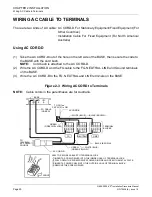CHAPTER 2 INSTALLATION
Installation of Main Equipment
NEAX2000 IVS
2
Installation Procedure Manual
Page 54
ND-70928 (E), Issue 1.0
INSTALLATION OF MAIN EQUIPMENT
Floor Standing Installation
•
Check the site for installing the PBX with the work drawing to verify that
the required floor space is ensured and that service entrances and
ducts for trunk/extension cables, power cables and bus cables have
been properly worked at correct positions. See
Figure 2-7
and
Figure
2-8
.
•
Mark positions for installation of the PBX main equipment.
For Fixed Equipment, detach the BASE PLATE from the BASE. See
Figure 2-9
.
For Stationary Equipment, see
Figure 2-10
.
NOTE:
Measure the level of the floor surface before installing the PBX
main equipment.
•
Check the level of the floor. If necessary, adjust the level by inserting
spacers beneath the equipment.
•
First open necessary number of preliminary prepared holes using the
drill bit for small-diameter holes, then use the finishing drill bit for fin-
ishing drill holes. See “Drilling” on
Page 59
.
•
Detach the front cover of each PIM. See “Detaching FRONT COVER”
on
Page 60
.
Start
Checkup
before installation
Marking
Leveling
Detaching Front Cover
Drilling
A