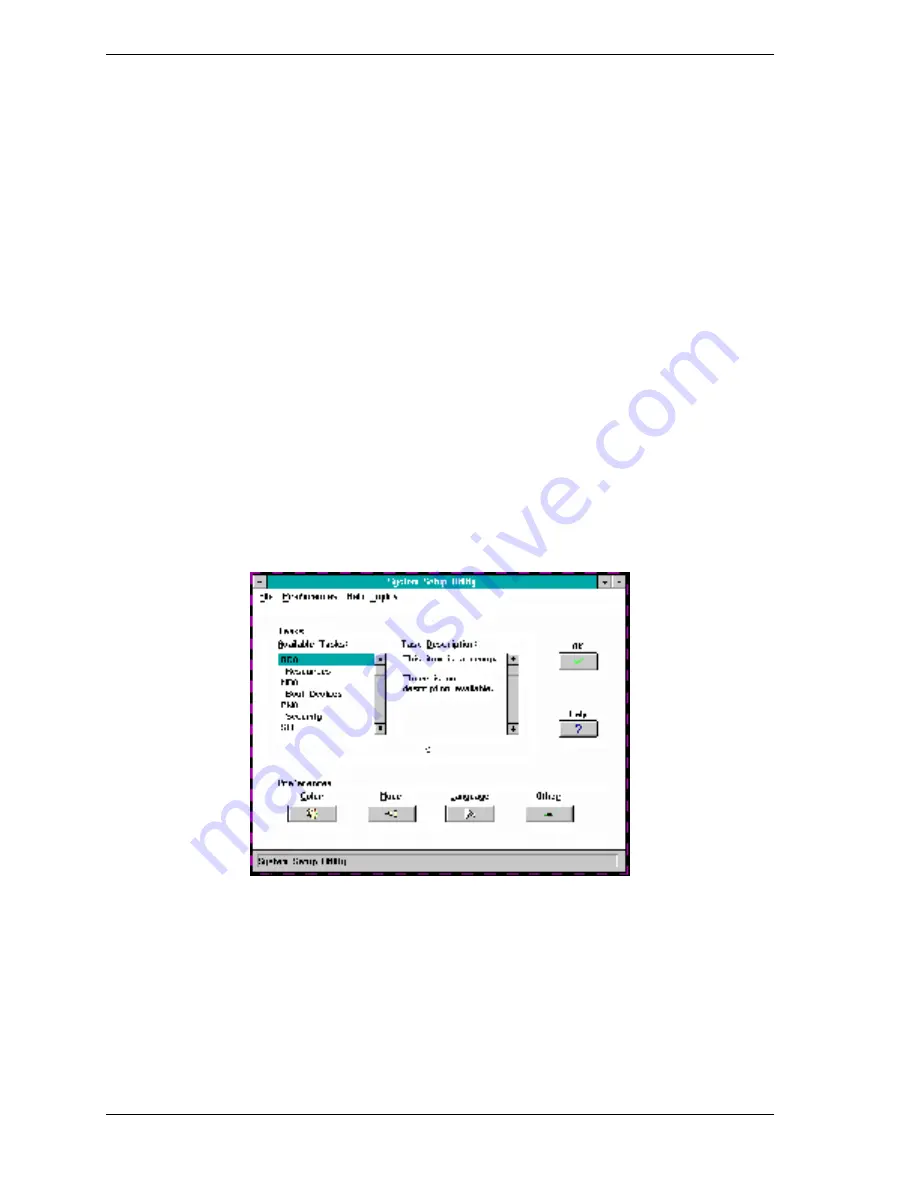
B-4 System Setup Utility
Running the SSU
The SSU consists of a collection of task oriented modules plugged into a
common framework called the Application Framework (AF). The Application
Framework provides a launching point for individual tasks and a location for
setting customization information. For full functionality the SSU requires the
availability of the AF.INI, AF.HLP, plus any .ADN files and their associated
.HLP and .INI files.
1.
Turn on your video monitor and your system.
2.
There are two ways to start the SSU:
After creating a set of three SSU diskettes from the CD: Insert the
SSU diskette in drive A, and reboot your server from the diskette.
From diskette after installing your operating system: Insert the SSU
diskette in Drive A. At the MS-DOS prompt, type a: and press Enter to
change to drive A. Type SSU and press Enter.
3.
Follow the system prompts to load the SSU. When the SSU title appears on
the screen, press Enter to continue.
4.
When the main window of the SSU displays, you can customize the user
interface before continuing.
System Setup Utility Main Menu Window
Summary of Contents for NEAX Express
Page 1: ...U s e r s G u i d e NEAX Express...
Page 2: ......
Page 3: ...U s e r s G u i d e NEAX Express...
Page 10: ...viii Contents...
Page 36: ...1 20 System Overview...
Page 80: ...3 30 Configuring Your System...
Page 136: ...5 22 Problem Solving...
Page 137: ...A System Cabling System Cabling Before You Begin Static Precautions Standard Configuration...
Page 142: ...A 6 System Cabling...
Page 180: ...C 20 Emergency Management Port...
Page 181: ...D Platform Event Paging...
Page 192: ...10 Glossary...
Page 198: ...Index 4...
Page 199: ...xx...
Page 200: ...456 01509 000...
















































