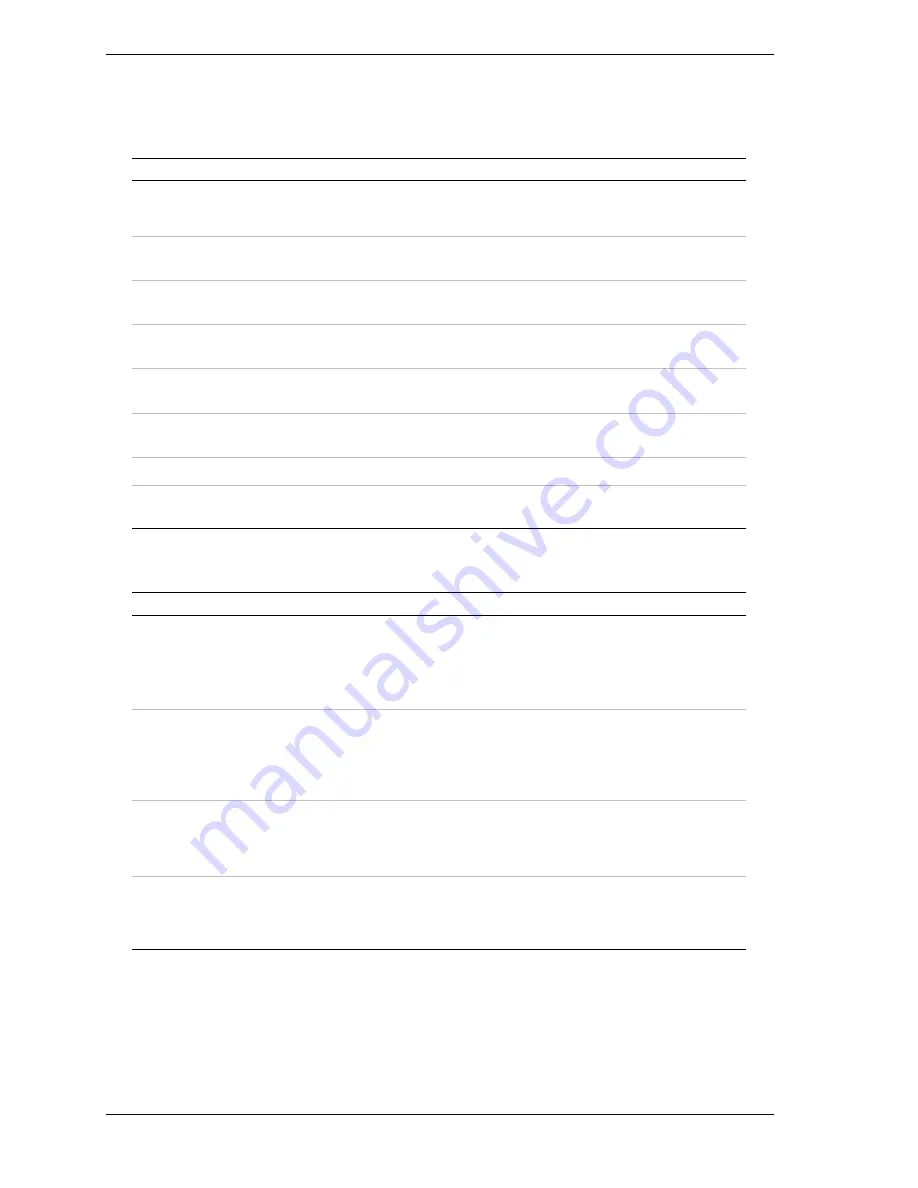
3-16 Configuring Your System
Server Management Information Submenu
The user can modify no items on this menu. If items require changes, consult
your system administrator.
Feature
Choices
Description
Your Setting
Board Part
Number
N/A
Information field only
Board Serial
Number
N/A
Information field only
System Part
Number
N/A
Information field only
System Serial
Number
N/A
Information field only
Chassis Part
Number
N/A
Information field only
Chassis Serial
Number
N/A
Information field only
BMC Revision
N/A
Information field only
Primary HSBP
Revision
N/A
Information field only
Console Redirection Submenu
Feature
Choices
Description
Your Setting
COM Port
Address
Disabled
3F8
2F8
3E8
When enabled, console
redirection uses the I/O port
specified.
IRQ #
None
3
4
When console redirection is
enabled, this displays the IRQ
assigned per the address
chosen in the COM Port
Address field.
Baud Rate
9600
19.2k
38.4k
115.2k
Communications line
dependent.
Flow Control
No Flow Control
CTS/RTS
XON/XOFF
CTS/RTS + CD
Communications line
dependent.
Summary of Contents for NEAX Express
Page 1: ...U s e r s G u i d e NEAX Express...
Page 2: ......
Page 3: ...U s e r s G u i d e NEAX Express...
Page 10: ...viii Contents...
Page 36: ...1 20 System Overview...
Page 80: ...3 30 Configuring Your System...
Page 136: ...5 22 Problem Solving...
Page 137: ...A System Cabling System Cabling Before You Begin Static Precautions Standard Configuration...
Page 142: ...A 6 System Cabling...
Page 180: ...C 20 Emergency Management Port...
Page 181: ...D Platform Event Paging...
Page 192: ...10 Glossary...
Page 198: ...Index 4...
Page 199: ...xx...
Page 200: ...456 01509 000...
















































