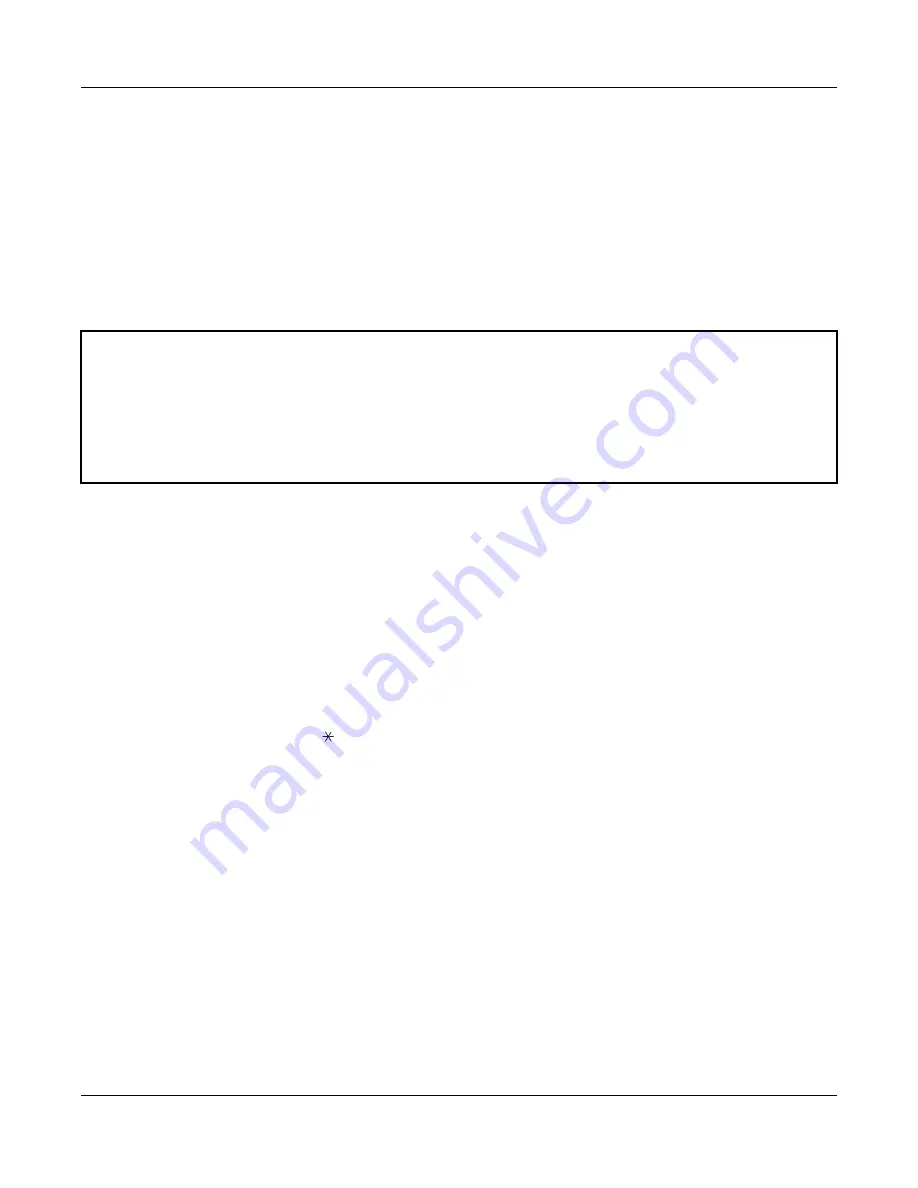
CHAPTER 3 SYSTEM DATA PROGRAMMING
– 136 –
ND-71503(E) Rev.5.0
9pch3001.fm
D
term
IP SETUP
Data setting on the D
term
IP is required in addition to the system data programming when you start-up a
D
term
IP first. Do the following setup after accommodation of D
term
IP to the LAN and the system data pro-
gramming.
When the data server (such as System-based DRS, Network-based DRS on the LAN, DHCP Server, FTP/
TFTP Server, etc.) is used, the D
term
IP must be connected to the LAN that accommodates the servers be-
fore you follow the procedure below.
NOTE:
When you change only the setting on “User Menu” items after the D
term
IP setup has been com-
pleted, do the following STEP 2 through STEP 7, then press
Save
key (soft key).
When you change only the setting on “Administrator Menu” items after the D
term
IP setup has
been completed, do the following STEP 2, STEP 8 through STEP 11.
STEP1:
Connect the AC adapter or inline power patch panel to the D
term
IP.
– You must wait until either “Parameter Missing” or “DRS Connect Time Out” is indicated on
the LCD.
STEP2:
Press
Hold, Transfer, , #
keys in that order.
– The “User Menu” appears on the LCD.
At this time, you can use Up and Down soft keys to scroll the menu indication.
STEP3:
Press
Hold, #, 0
keys in that order.
– The “Administrator Menu” appears on the LCD.
STEP4:
Press
7
key.
– The message of “Factory Value Set?” appears on the LCD.
STEP5:
Press
OK
key (soft key).
– The “Administrator Menu” appears on the LCD.
WARNING
Do not allow regular (non-NEC trained/authorized) users to set “User Menu” items and
“Administrator Menu” items.
D
term
IP may not work if information on these menus has been changed without network/
administrator knowledge.
FEBRUARY/28/2002
D
term
IP SETUP
CÔNG TY VIỄN THÔNG VIỆT PRO
Chuyên phân phối tổng đài NEC
http://vietpro.com.vn
















































