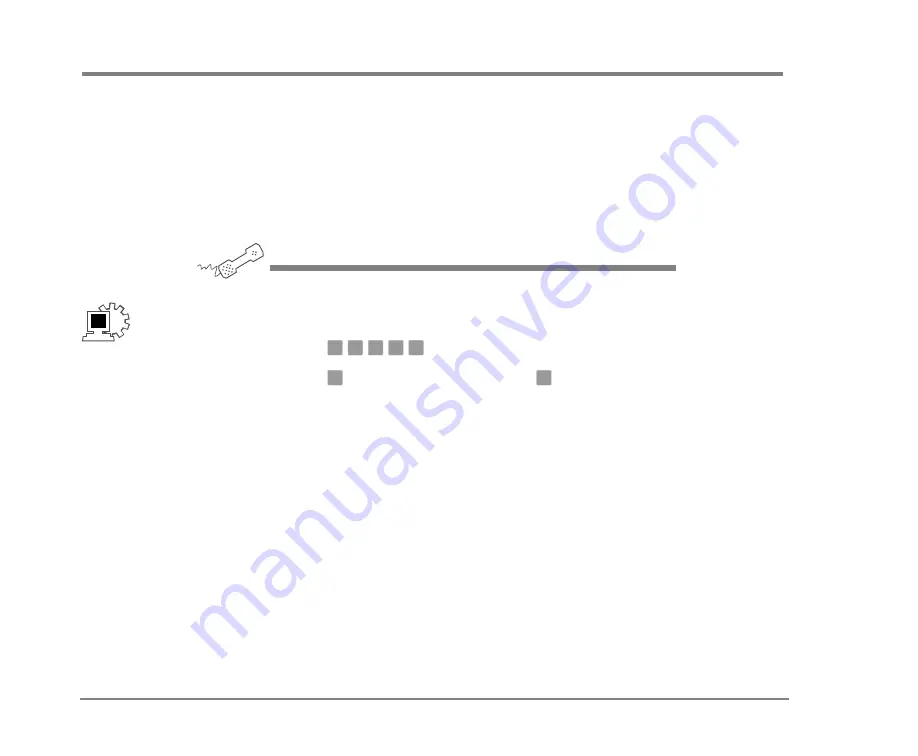
CHANGING MAILBOX SETUP OPTIONS
106
NEAXMAIL AD-64 USER GUIDE
To turn call screening on or off
If your system manager has set up call screening for your
extension, you can turn call screening on and off by phone.
Call screening options affect what you hear when you
answer your phone. If available, you can ask your system
manager to change your call screening options. You cannot
set screening options by phone.
U
SING
YOUR
PHONE
1
Call the voice messaging system. If asked, enter your personal ID
and security code.
2
Press
to turn call screening on or off.
3
Press
to turn call screening on. Press
to turn it off.
7
6
4
1
5
1
2
You can also use
Mailbox Manager.








































