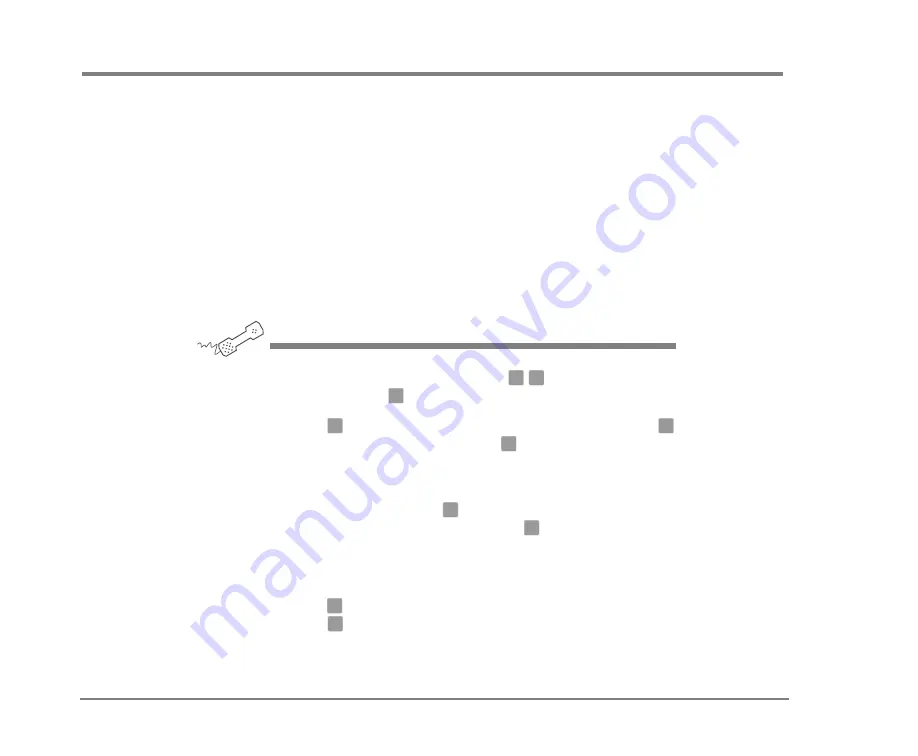
CHECKING MESSAGES
38
NEAXMAIL AD-64 USER GUIDE
To redirect (forward) a message to another subscriber
When you redirect or forward a message, you send a copy
of the message to another subscriber, message group, or
guest.
The system lets you:
•
Record an introduction to the message.
•
Edit your introduction or set special delivery options for the
redirected message.
NOTE The system does not let you redirect messages that are
designated as private by the original sender.
U
SING
YOUR
PHONE
1
While listening to a message, press
to interrupt it. Or, after a
message, press
.
2
Press
to skip recording an introduction. Otherwise, press
,
record an introduction, then press
to finish. Follow the
conversation to edit the introduction or set special delivery.
3
On the phone, spell the subscriber’s name. Otherwise, enter the
extension number. Press
when you hear the name of the
subscriber you want. Otherwise, press
to hear the next matching
name.
4
Wait while the system redirects the message.
5
Press
to skip redirecting the message to anyone else. Otherwise,
press
, then follow the conversation to redirect the message to
additional subscribers.
3
9
9
2
1
Q
1
2
2
1
See also
To check new messages.............. 23
To review an old message........... 26
To check your voice messages with
speech....................................... 131
To check your e-mail messages with
speech....................................... 133



































