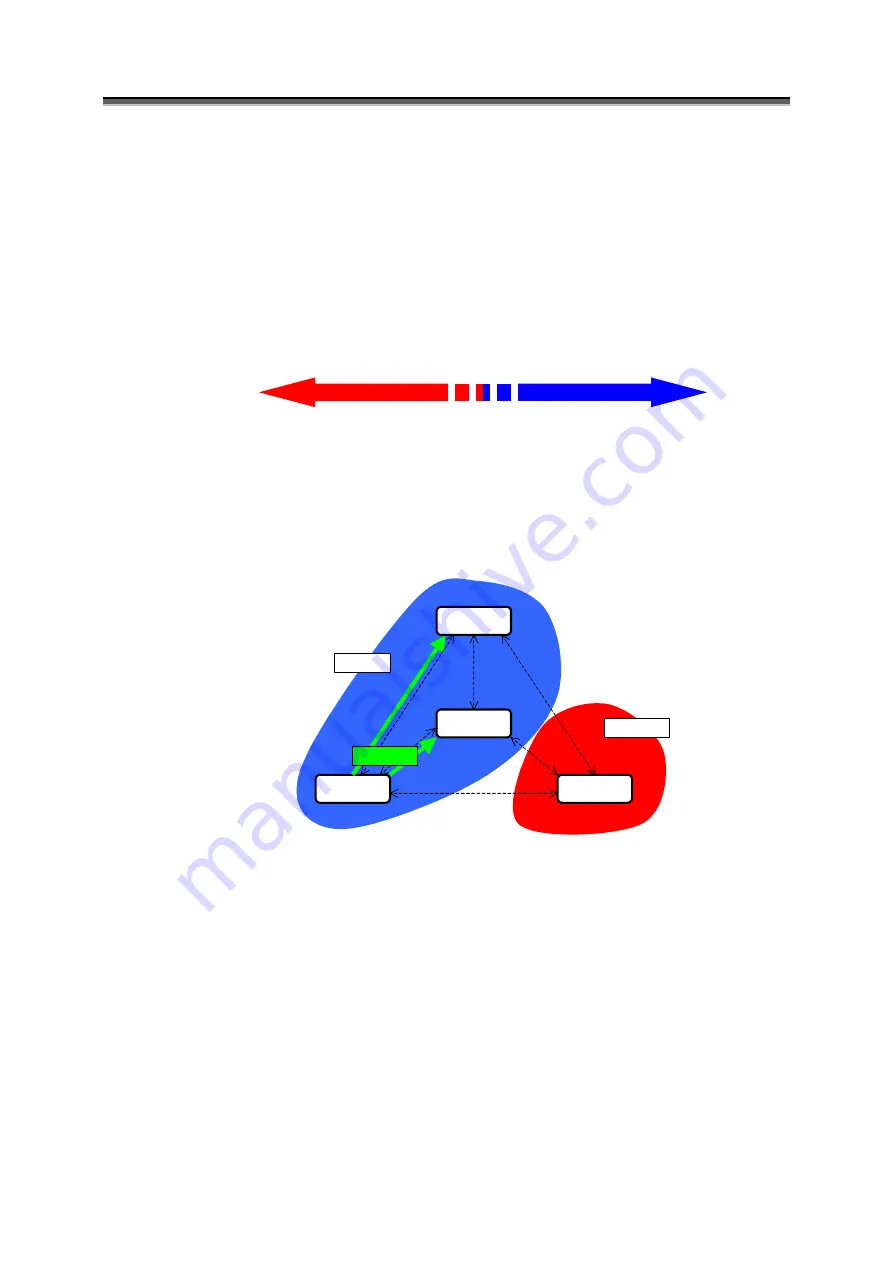
Chapter 3 Functions of NEC Storage PathManager
A path with disabled priority will be excluded from the decision process of the order of path use by
priority and dynamic load balancing process. Note that this does not mean that this path will be absolutely
unavailable. Instead, this path is treated as a path having an even lower priority than the path with the
lowest priority. Therefore, a path with disabled priority will be used in case of failures in all the other paths.
In this case, the priority of this path will be enabled before it is used. The following figure shows the
priority relationship between normal paths, which are the paths with enabled priority, and paths with disabled
priority.
254(Enabled) > 1(Enabled) > 254(Disabled) > 1(Disabled)
Priority
High Low
Figure 3-3 Priority size relationship
Use the -avail option of the spscmd to enable the priority of a path that had been disabled. The state of
the path with newly enabled priority will turn from "Standby" to "In use" or "Active."
Standby
In use
Failures
Unavailable
Available
-avail
Active
Figure 3-4 -avail option
III-9
Summary of Contents for NEC Storage PathManager 3.1
Page 1: ...NEC Storage Software NEC Storage PathManager User s Manual Windows version IS201 5E ...
Page 4: ......
Page 6: ......
Page 7: ...Part I Overv view P Pa ar rt t I I O Ov ve er rvi ie ew w ...
Page 13: ...Part II Installation P Pa ar rt t I II I I In ns st ta al ll la at ti io on n ...
Page 18: ......
Page 19: ...Part III Functions P Pa ar rt t I II II I F Fu un nc ct ti io on ns s ...
Page 47: ...Part IV Operation P Pa ar rt t I IV V O Op pe er ra at ti io on n ...
Page 58: ......
















































