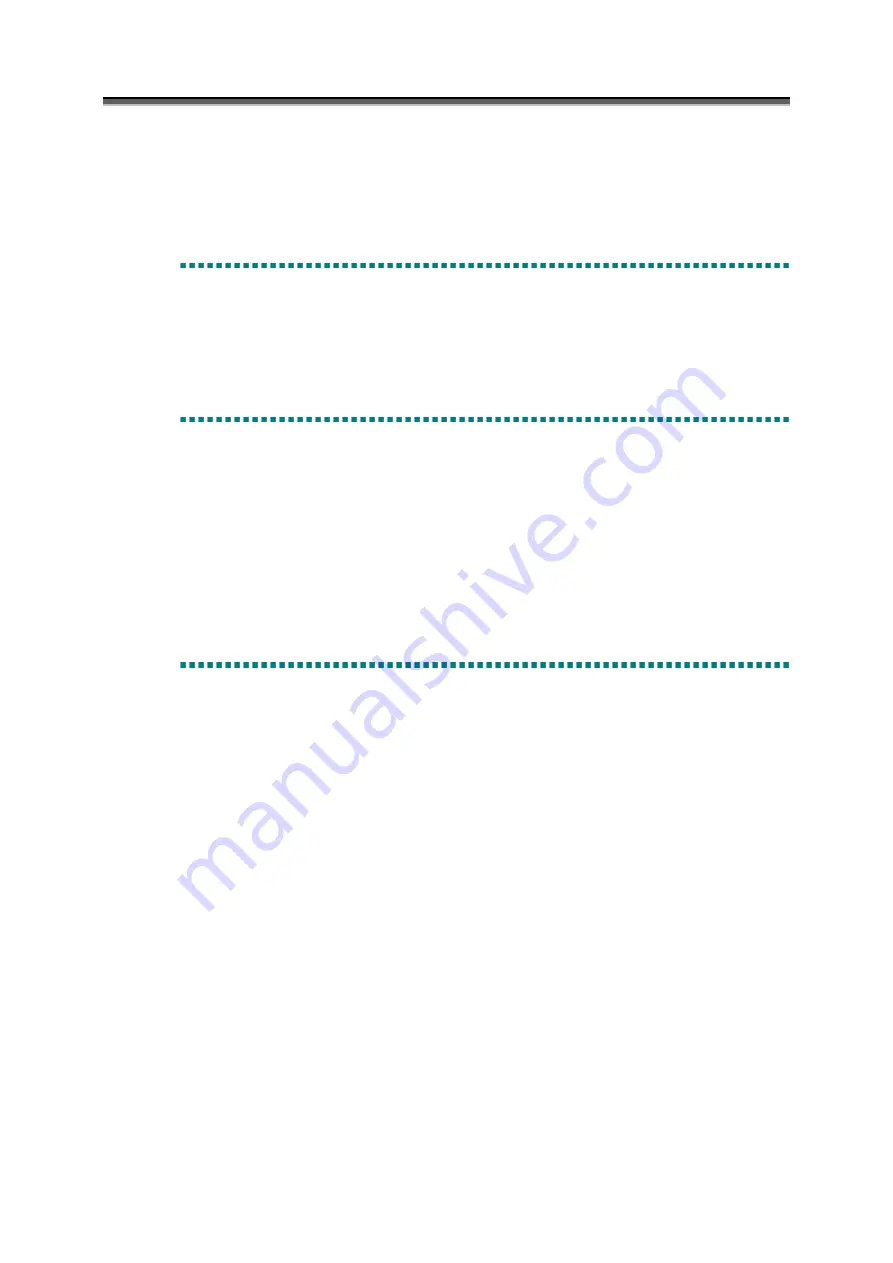
Chapter 1 Overview of NEC Storage PathManager
during the course of switching the paths. Applications can continue their processing without being aware of
the path failure.
1.
.
1.2
L
L
oad balancing function
1
1
.1
1
.
.
2
2
Lo
o
a
a
d
d
b
b
a
a
l
l
a
a
n
n
c
c
i
i
n
n
g
g
f
f
u
u
n
n
c
c
t
t
i
i
o
o
n
n
NEC Storage PathManager has a load balancing function that uses multiplexed paths to distribute loads.
Static load balancing and dynamic load balancing methods are used so that it is possible to take advantage of
the features of NEC Storage. Using this function will improve the access efficiency of NEC Storage.
1.
.
1.3
S
S
upport for cluster systems
1
1
.1
1
.
.
3
3
Su
u
p
p
p
p
o
o
r
r
t
t
f
f
o
o
r
r
c
c
l
l
u
u
s
s
t
t
e
e
r
r
s
s
y
y
s
s
t
t
e
e
m
m
s
s
NEC Storage PathManager works together with NEC Storage to support CLUSTERPRO and MSCS
(Microsoft Cluster System) Environments. As a result, cluster systems and multiplexed paths are combined,
and systems that are more solid than before can be constructed. Using NEC Storage PathManager eliminates
the necessity to use the failover function for nodes in cluster systems in order to avoid path failures.
1.2 C
C
onfiguration of NEC Storage
PathManager
1
1
.
.
2
2
Co
o
n
n
f
f
i
i
g
g
u
u
r
r
a
a
t
t
i
i
o
o
n
n
o
o
f
f
N
N
E
E
C
C
S
S
t
t
o
o
r
r
a
a
g
g
e
e
P
P
a
a
t
t
h
h
M
M
a
a
n
n
a
a
g
g
e
e
r
r
NEC Storage PathManager operates on servers such as Express5800 and monitors the paths connected by
FC cables between the HBA (host bus adapter) at the server and the HP (host port) of NEC Storage.
NEC Storage PathManager consists of the following modules:
/1/ NEC Storage PathManager driver
This is a group of drivers that form the core of NEC Storage PathManager. It controls basic functions
of NEC Storage PathManager such as multiplexed paths and load balancing.
/2/ Operation command (spscmd)
This is a command used to check status or make settings for actions or paths of NEC Storage
PathManager. Use the command prompt to use this command. This operation command is used in
most of the NEC Storage PathManager related operations.
/3/ Path patrol service (iSpmWatcher)
This service offers a path patrol function that automatically monitors status of the paths. It issues
requests for path monitoring to the NEC Storage PathManager driver every specified period of time.
/4/ Log service (iSpmLogger)
I-3
Summary of Contents for NEC Storage PathManager 3.1
Page 1: ...NEC Storage Software NEC Storage PathManager User s Manual Windows version IS201 5E ...
Page 4: ......
Page 6: ......
Page 7: ...Part I Overv view P Pa ar rt t I I O Ov ve er rvi ie ew w ...
Page 13: ...Part II Installation P Pa ar rt t I II I I In ns st ta al ll la at ti io on n ...
Page 18: ......
Page 19: ...Part III Functions P Pa ar rt t I II II I F Fu un nc ct ti io on ns s ...
Page 47: ...Part IV Operation P Pa ar rt t I IV V O Op pe er ra at ti io on n ...
Page 58: ......










































