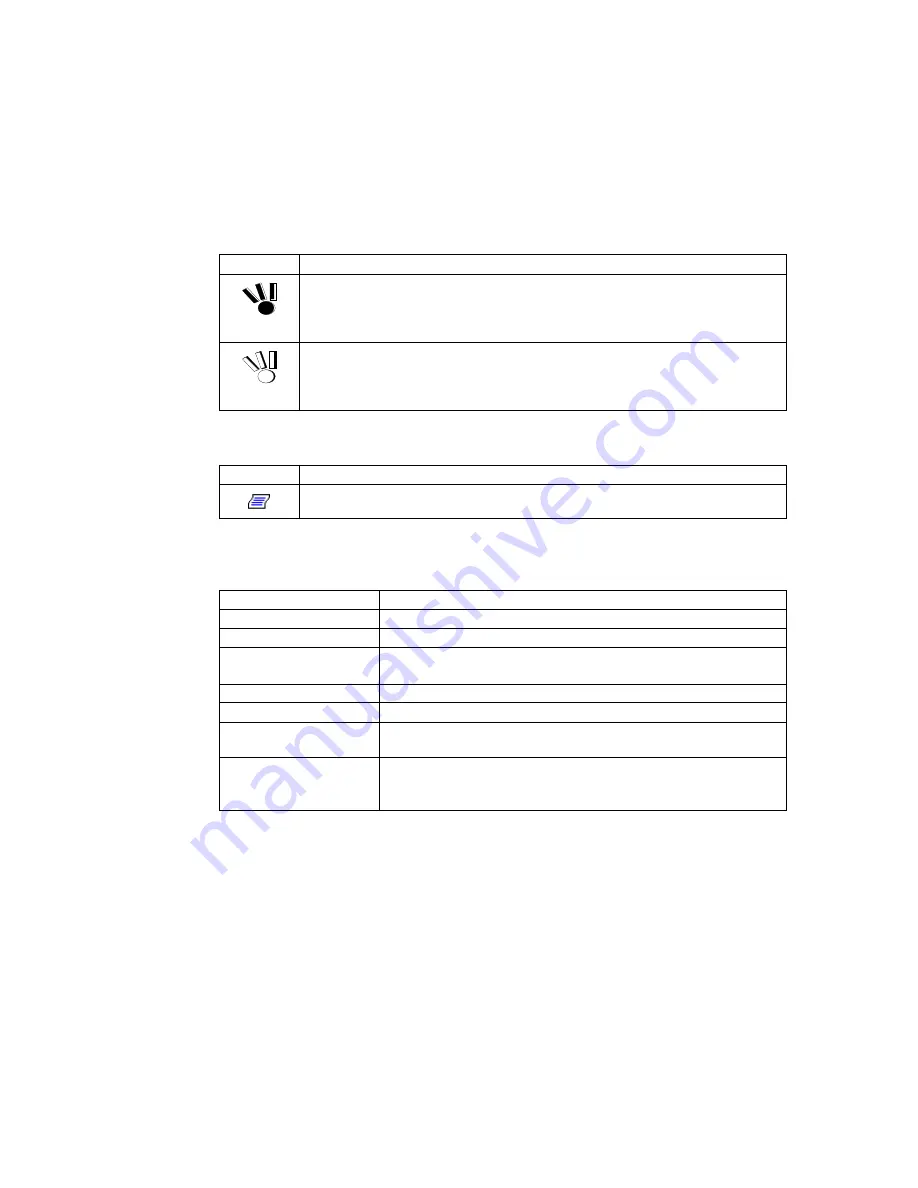
- x -
Legend
Symbols in the Text
This User's Guide uses the following symbols to indicate improper handling which may
cause the additional disk enclosure to be defected or frozen.
Symbol Description
If the description is ignored to handle the additional disk enclosure incorrectly, the
unit may be defected, some software used in the unit may be broken, and/or the
data created by the user may be broken.
If the description is ignored to handle the additional disk enclosure incorrectly, the
unit may be defected and/or some software used in the unit may not operate
normally.
This User's Guide also uses the following symbol.
Symbol Description
Supplement of the text
This User's Guide uses the following terms to indicate specific devices.
Additional disk enclosure Indicates the additional disk enclosure NF2300-SE41E.
Disk array unit
Indicates NF2300-SR4xxE NEC Storage S2300 1/2 and 2/2.
Array controller
Indicates NF2300-SR4xxE NEC Storage S2300 1/2.
Disk enclosure
Indicates the NF2300-SR4xxE NEC Storage S2300 2/2 and the
additional disk enclosure.
Disk drive
Indicates the hard disk unit with dedicated tray.
Dummy tray
Indicates the dedicated tray only, with no hard disk installed.
Host system
Indicates the NEC Express5800 series, NX 7000 series, or CX5000
series.
Host bus adapter
Indicates the FibreChannel controller for NEC Express5800 series,
FC-AL SCSI connection mechanism for NX7000 series, or
FibreChannel controller for CX5000 series.
Summary of Contents for NF2300-SE41E
Page 7: ... v ...
Page 38: ... 24 Sample configuration 2 NF2300 SR4xxE NF2300 SP02E ...













































