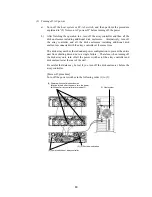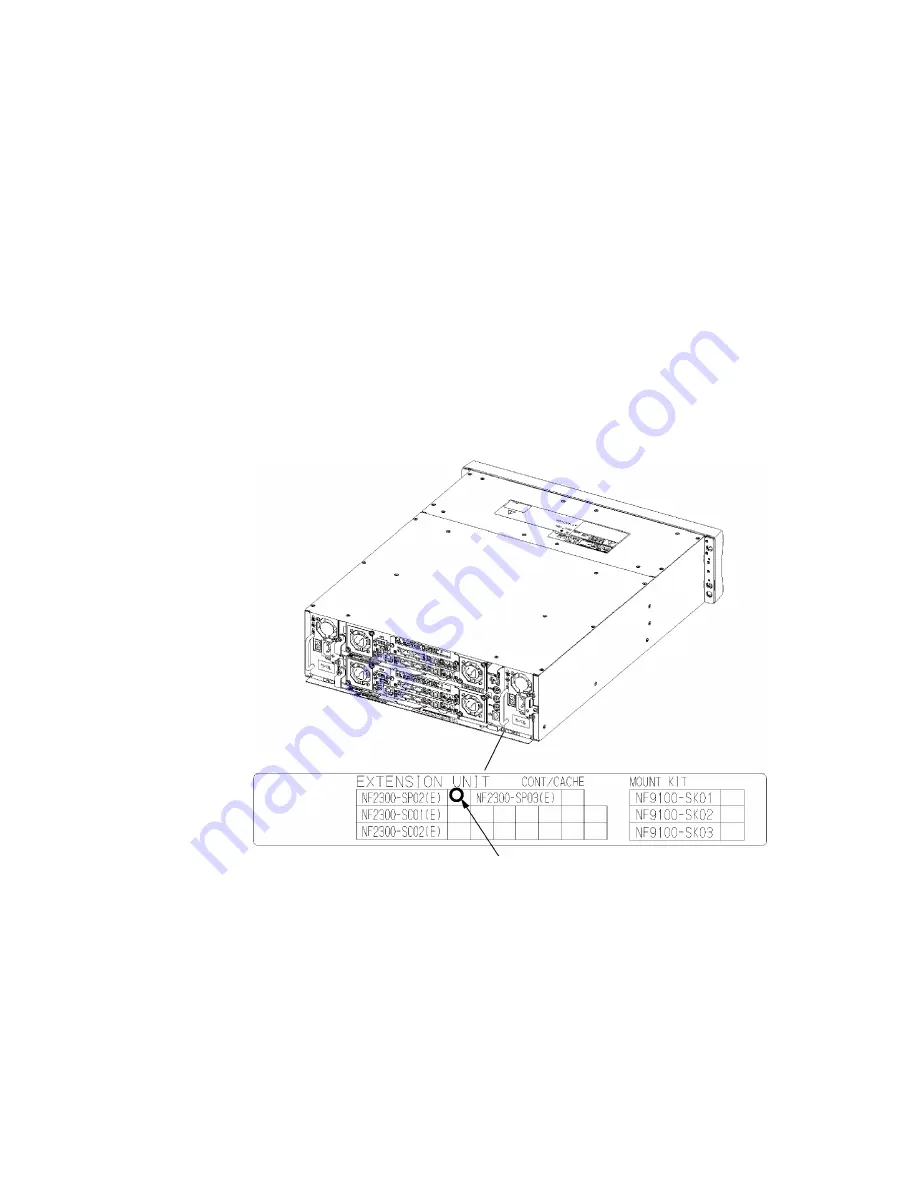
72
(9) Installation
of
cables
Connect the cables removed from the controller in step (2) Removal of cables to the
mating connectors as before.
(10) Installing in other controller
Install the additional control card in the other controller in the procedure described in
steps (2) to (9) above.
(11) Writing information on option label
On the disk array unit, the label indicating the options available for installation is put
to allow the installed options to be known by external view.
If the additional control card and additional host FC port are added, write a round
mark at the corresponding field on the label to indicate the addition as shown in the
figure below.
Write a round mark at this field.
Note: The figure above shows the case in which NF2300-SP02E is added. If a cache
memory is installed on NF2300-SP02E, write round marks by the number of
installation in the corresponding field.
When NF2300-SP03E is added, write a round mark at the field located to the
right of "NF2300-SP03(E)".
Summary of Contents for NF2300-SR412E
Page 7: ...v ...
Page 8: ...vi ...
Page 9: ...vii ...
Page 10: ...viii ...
Page 63: ...45 ...
Page 65: ...47 Sample configuration 2 NF2300 SR4xxE NF2300 SP02E ...