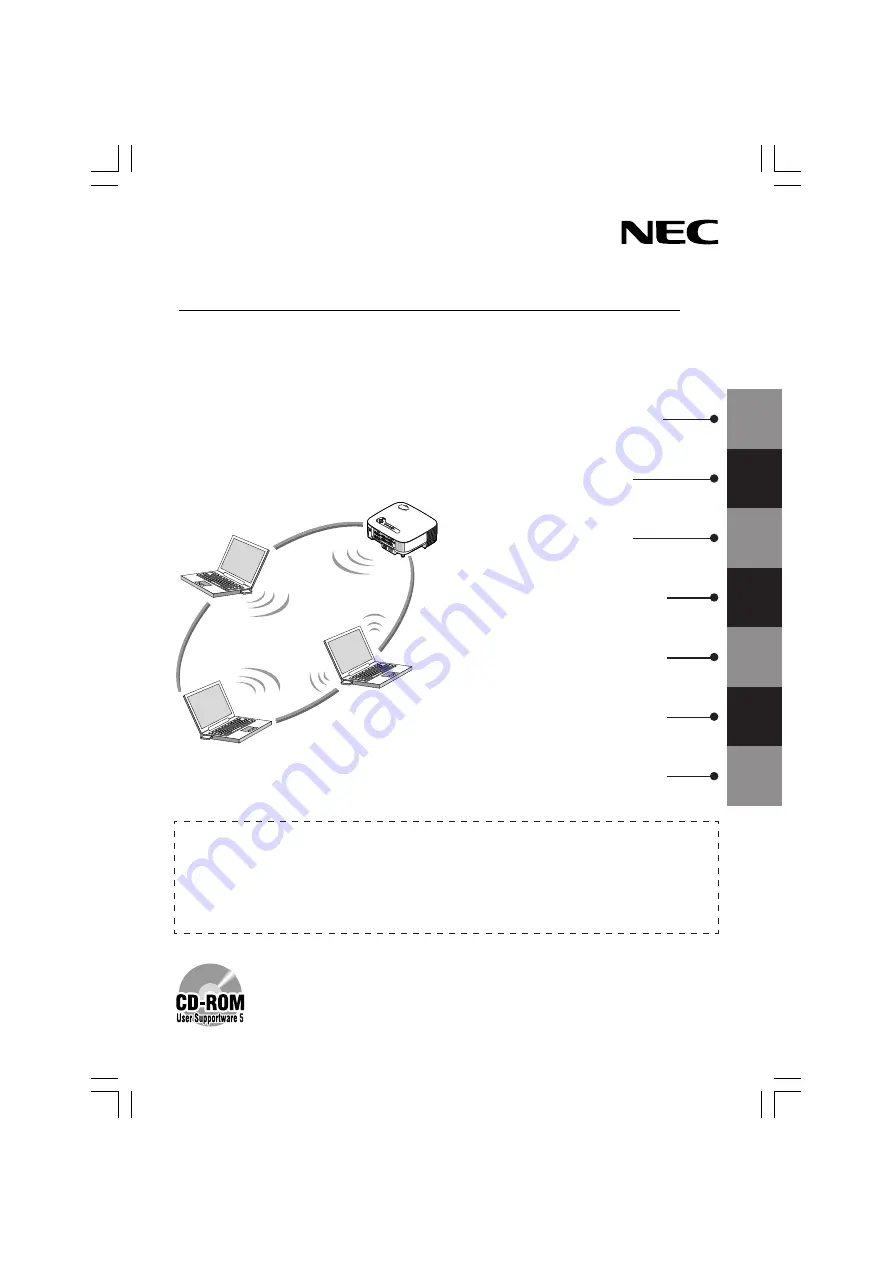
1
2
4
5
6
7
1. What You Can Do with User
Supportware 5
2. Operating Environment
4. Setting the LAN Setting of
Projector
5. Setting the LAN Setting of Personal
Computer ([Example] Wireless LAN of
Windows Vista : Ad Hoc connection)
6. Setting the LAN Setting of Personal
Computer ([Example] Wireless LAN
of Windows XP:Ad Hoc connection)
7. Refer to “User’s Guide” and
Help
Install in the PC the software stored in the User Supportware 5 CD-ROM.
This manual describes the LAN settings to use the software programs included in
the supplied User Supportware 5 CD-ROM. For how to operate each software
program, refer to “User’s Guide” (PDF) on User Supportware 5 CD-ROM.
NP905 / NP901W
Wired and Wireless Network Setup Guide
AC IN
VID
EO IN
AUD
IO I
N
USB
LAN
AUD
IO IN
HDM
I IN
AUD
IO IN
COM
PUT
ER /
COM
PON
EN
T 2 I
N
COM
PU
TER
/
COM
PON
ENT
1 IN
PC C
ONT
ROL
MO
NITO
R O
UT
AUD
IO O
UT
S-VID
EO I
N
AUD
IO IN
L/MONO
L/M
ONO
R
R
USB
LAMP
STA
TUS
SOU
RCE
AUT
O AD
JUS
T
3D R
EFO
RM
SELE
CT
(L
AN
)
U
SB
3
3. Connecting LAN Cable
NEC Projector
Information on USB Wireless LAN:
The NP905/NP901W series projectors distributed in some areas and countries do not come
standard with the USB Wireless LAN Unit.
If you purchase the projector without the USB Wireless LAN Unit installed and need to present
to the projector via a wireless connection, the optional USB Wireless LAN Unit must be
installed.


































