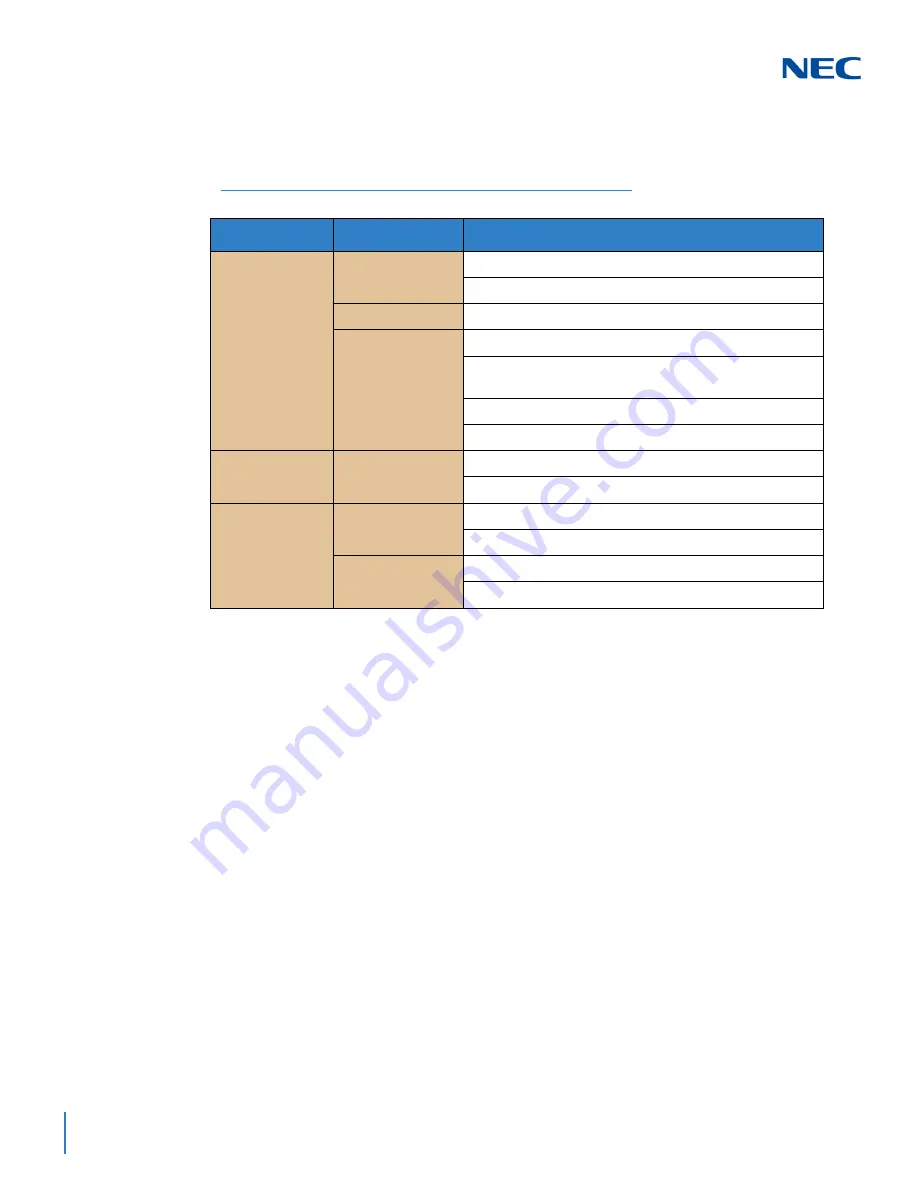
ISSUE 1.0
1-8
Introduction
Table 1-3 Descriptions of Mouse Control Operations
describes the mouse operations
you can use the NVR.
Table 1-3 Descriptions of Mouse Control Operations
Name
Action
Description
Left Click
Single Click
Live View:
Select channel and show the quick set menu.
Menu:
Select and enter.
Double Click
Live View:
Switch between single screen and multi-screen.
Click and Drag
PTZ Control:
Pan, tilt and zoom.
Video Tampering, Privacy Mask and Motion Detection:
Select target area.
Digital Zoom-in:
Drag and select target area.
Live View:
Drag channel/time bar.
Right Click
Single Click
Live View:
Show menu.
Menu:
Exit current menu to upper level menu.
Scroll Wheel
Scrolling Up
Live View:
Previous screen.
Menu:
Previous item.
Scrolling Down
Live View:
Next screen.
Menu:
Next item.
Summary of Contents for NRS Expanded Series
Page 2: ......
Page 4: ......
Page 16: ...xii Table of Contents ISSUE 1 0 ...
Page 28: ...xxiv List of Figures and Tables ISSUE 1 0 ...
Page 32: ...Manual 2 NVR Configuration Guide Advanced for NRS Expanded Series ...
Page 36: ...Regulatory 4 NVR Configuration Guide Advanced for NRS Expanded Series ...
Page 84: ...ISSUE 1 0 3 10 Live View ...
Page 96: ...ISSUE 1 0 4 12 PTZ Controls ...
Page 168: ...ISSUE 1 0 8 16 Alarm Settings ...
Page 182: ...ISSUE 1 0 9 14 VCA Alarm ...
Page 190: ...ISSUE 1 0 10 8 VCA Search ...
Page 246: ...ISSUE 1 0 13 18 HDD Management ...
Page 250: ...ISSUE 1 0 14 4 Camera Settings ...
Page 280: ...Issue 1 0 A 12 Glossary and Troubleshooting ...
















































