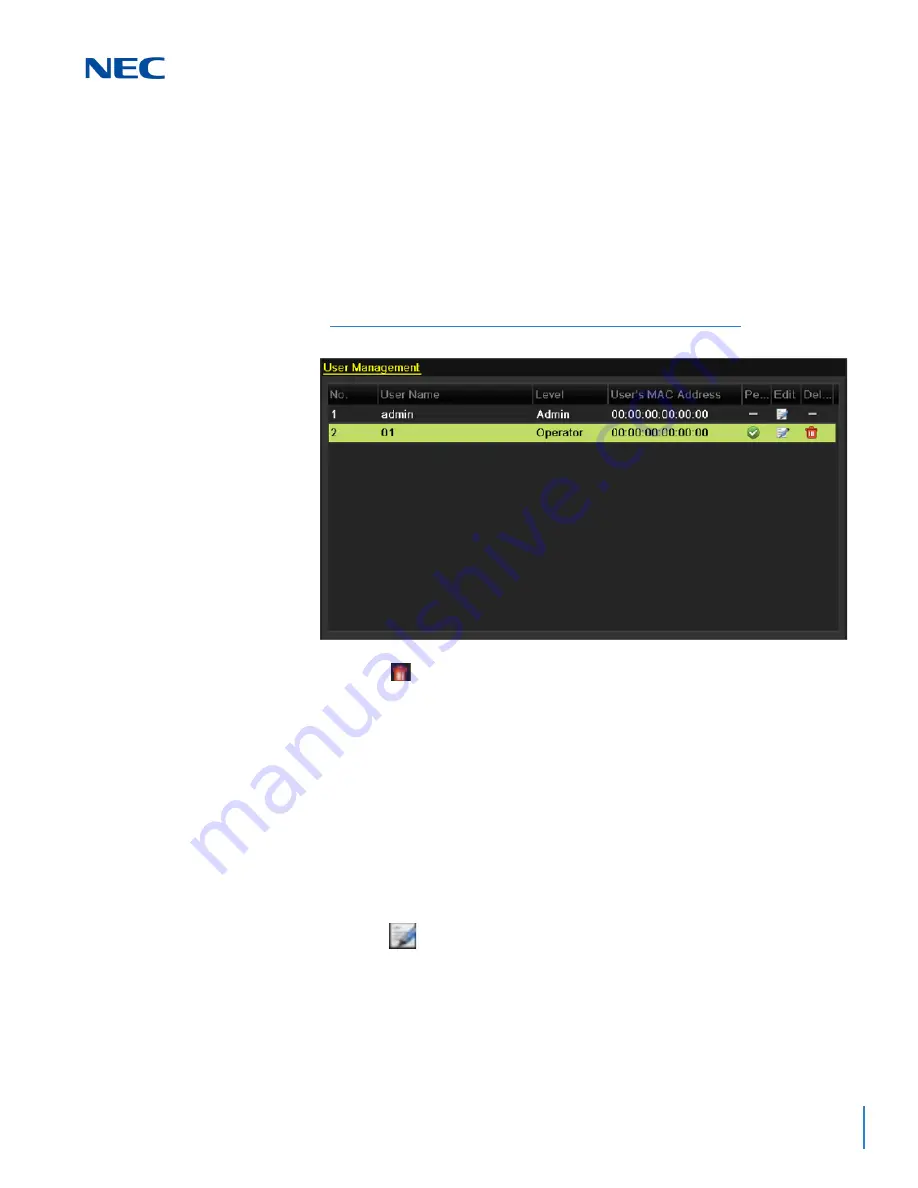
ISSUE 1.0
NVR Configuration Guide (Advanced) for NRS Expanded Series
16-9
5.2 Deleting a User
To delete users:
1.
Access the
User Management
screen:
Menu > Configuration> User
2.
Select the user you want to delete from the list on th
User Management
screen.
3.
Click the
icon to delete the selected user account.
5.3 Editing a User
You can edit parameters for previously added user accounts.
To edit the account information:
1.
Access the
User Management
screen.
Menu > Configuration> User
2.
Select the user account you want to edit from the list on the
User
Management
screen. Refer to
Figure 16-10 User Management - User List
3.
Click the
icon to access the
Edit User
screen.
Figure 16-10 User Management - User List
Summary of Contents for NRS Expanded Series
Page 2: ......
Page 4: ......
Page 16: ...xii Table of Contents ISSUE 1 0 ...
Page 28: ...xxiv List of Figures and Tables ISSUE 1 0 ...
Page 32: ...Manual 2 NVR Configuration Guide Advanced for NRS Expanded Series ...
Page 36: ...Regulatory 4 NVR Configuration Guide Advanced for NRS Expanded Series ...
Page 84: ...ISSUE 1 0 3 10 Live View ...
Page 96: ...ISSUE 1 0 4 12 PTZ Controls ...
Page 168: ...ISSUE 1 0 8 16 Alarm Settings ...
Page 182: ...ISSUE 1 0 9 14 VCA Alarm ...
Page 190: ...ISSUE 1 0 10 8 VCA Search ...
Page 246: ...ISSUE 1 0 13 18 HDD Management ...
Page 250: ...ISSUE 1 0 14 4 Camera Settings ...
Page 280: ...Issue 1 0 A 12 Glossary and Troubleshooting ...













































