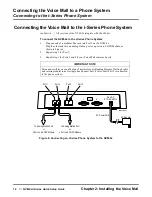Basic Voice Mail Programming
Modifying the Time and Date
Chapter 4: Voice Mail Programming
NVM-2e/i-Series Quick Setup Guide
◆
19
Modifying the Ti me and Date
Basic Voi ce Mail Progr am ming
Modifying the Time and Date
The NVM-2e has an internal clock and calendar that must be set in order for the Voice Mail to work
correctly. You can set the time and date through the System Administrator Mailbox or by using the
laptop computer. At default, the lowest extension number in the phone system is assigned to the
System Administrator Mailbox.
Default
USA Eastern Standard Time and Date
Modifications to Default
Date ______________________
Time ______________________
Setting the Time and Date
To set the time and date from the System Administrator Mailbox:
1.
Log onto a System Administrator Mailbox (the lowest extension in the phone system):
■
From any extension: Get intercom dial tone and dial Voice Mail master extension number.
OR
■
Dial outside phone number to reach the Automated Attendant.
2.
If you hear the company greeting, dial #. Otherwise go to step 3.
3.
If requested, dial System Administrator mailbox number.
4.
If requested, dial security code.
5.
Press
SA (36)
for the System Administrator Menu.
6.
Press
TI
(84) to set the system time.
7.
Follow the voice prompts.
8.
When you are finished setting the time, return to the System Administrator Menu.
9.
Press
DT
(38) to set the system date.
10.
Follow the voice prompts.
From MAIN Menu (on the laptop computer):
1.
Select Maintenance.
2.
For further instructions, see Set System Time and Set System Date in the NVM-2e System
Guide (P/N 17780INS08 or higher).
For more information
See System Time and Date in the NVM-2e System Guide (P/N 17780INS08 or higher).