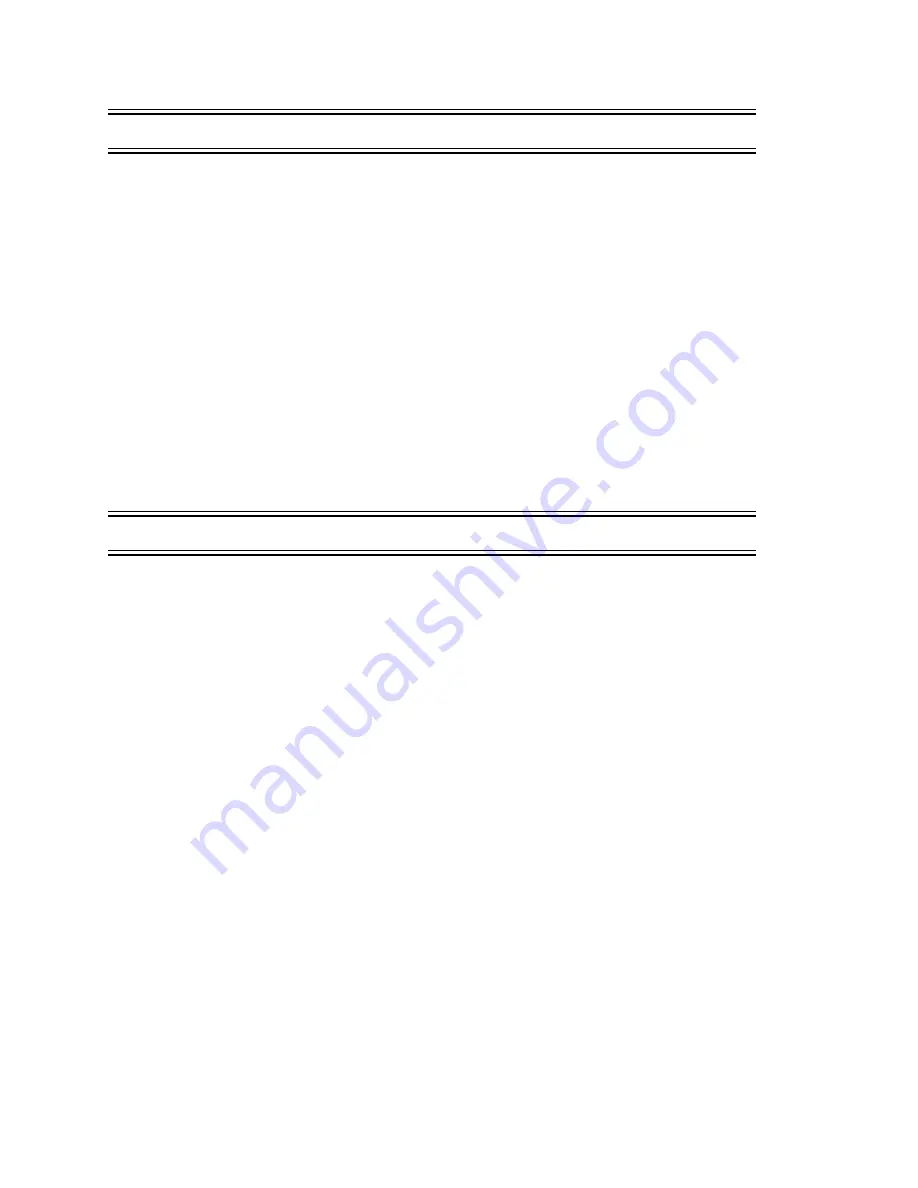
14
NVM-DFx User’s Guide
Getting Help and the Time and Date
Getting Recorded Help
If you forget what codes to press, or you press a code and the Voice Mail system responds with the message
That is an invalid entry,
you can:
■
Wait a few seconds without dialing anything. The Voice Mail system will repeat your choices or play
the prompt,
For a help message, press 0.
At this point you can press zero to hear your options.
■
Press zero right away to get a recorded help message (if you are in your mailbox).
Getting the Time and Date
After you call your mailbox, you can get the time and date.
To get the time and date
1.
Call your mailbox
2.
Press T I (84)
Listening to Messages
How You Know You Have Messages
The Voice Mail system can flash the Message Lamp at your extension when you have unread messages in
your mailbox (if your phone system allows Message Lamps).
If you receive new messages while your are using your mailbox, the Voice Mail system will not light the
Message Lamp right away. Instead, the Voice Mail system says
You have received new messages
. The
Voice Mail system plays this voice prompt if you dial 9 to exit your mailbox or if you return to the Main Menu of
features before exiting. This way, you can listen to the new message before exiting. If you do not listen to the
new message(s), the Voice Mail system will light the Message Lamp after you exit.
If you wish, you can also have the Voice Mail system call you when you receive messages (see
Message
Notification).





































