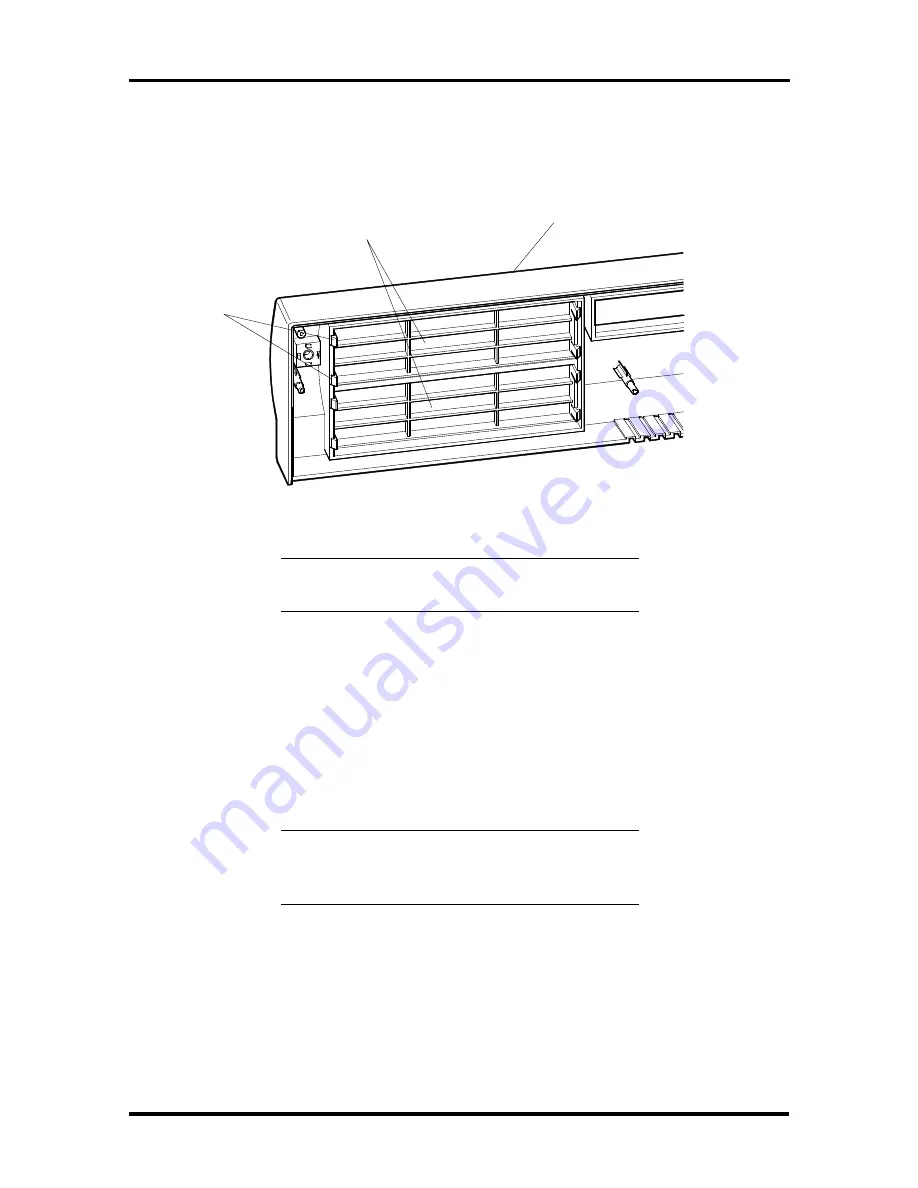
Options 3-27
5.
From the inside of the front panel, release the blank panel tabs and remove the
panel from the front panel (see Figure Section 3-21).
Figure Section 3-21 Desktop Blank Panel Removal
NOTE:
The system unit chassis may also re-
quire a slot cover punch-out to be removed.
6.
Reinstall the front panel once the blank panel is removed.
Desktop 5 1/4-Inch Device Placement
Install the device into the 5 1/4-inch device slot as follows.
1.
Remove the top cover, front panel, and 3 1/2-inch drive bracket as previously de-
scribed.
NOTE:
When installing 3 1/2-inch hard disk
drives, a 5 1/4-inch hard disk bracket must first
be attached to the 3 1/2-inch hard disk drives.
2.
Slide the rear of the device into the 5 1/4-inch slot. (Be sure that the load/release
button on the diskette drives is on the right when sliding the drive into the device
cage.)
Align the holes on the 5 1/4-inch device with the holes in the device cage.
Front Panel Cover
(inside view)
2 of 4
Tabs
Blank Panels
Summary of Contents for PowerMate 466M
Page 10: ...Contents xiii ...
Page 176: ...Connector Pin Assignments A 15 ...
















































