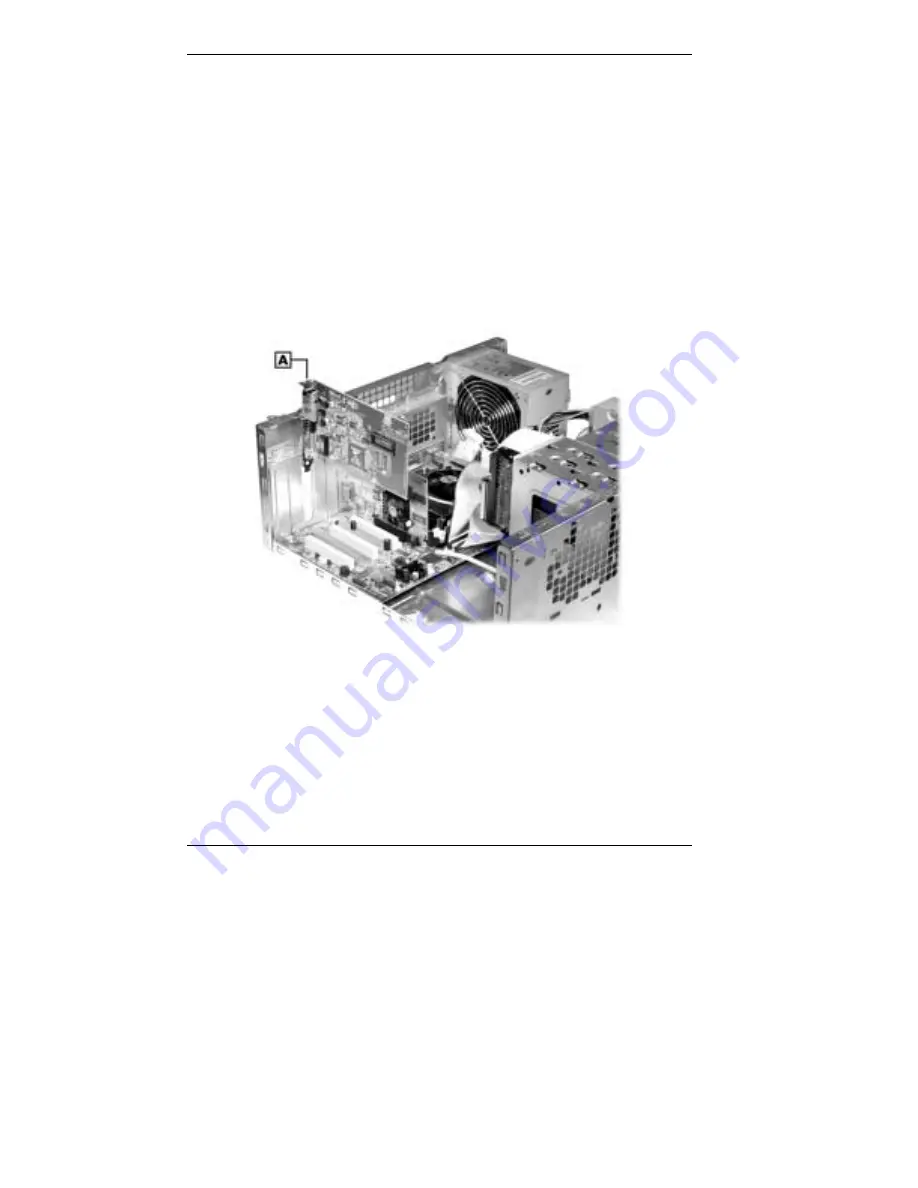
4-14 Installing Options
Removing an Expansion Board
Use the following steps to remove an expansion board.
1.
Remove the cover (see “Removing the Cover”).
2.
Label and unplug any cables connected to the board.
3.
Remove the retainer bar (see “Removing the Expansion Board
Retainer Bar”).
4.
Pull the board out of the connector and expansion slot. Store the
board in an antistatic bag.
Removing an expansion board
A – Expansion Board
5.
If installing a new board, see “Installing an Expansion Board.”
6.
If you are not installing a new board, slide a slot cover back into the
expansion board slot (see the figure “Removing a Slot Cover”).
7.
Replace the expansion board retainer bar (see “Replacing the
Retainer Bar”).
8.
Replace the cover (see “Replacing the Cover”).
















































