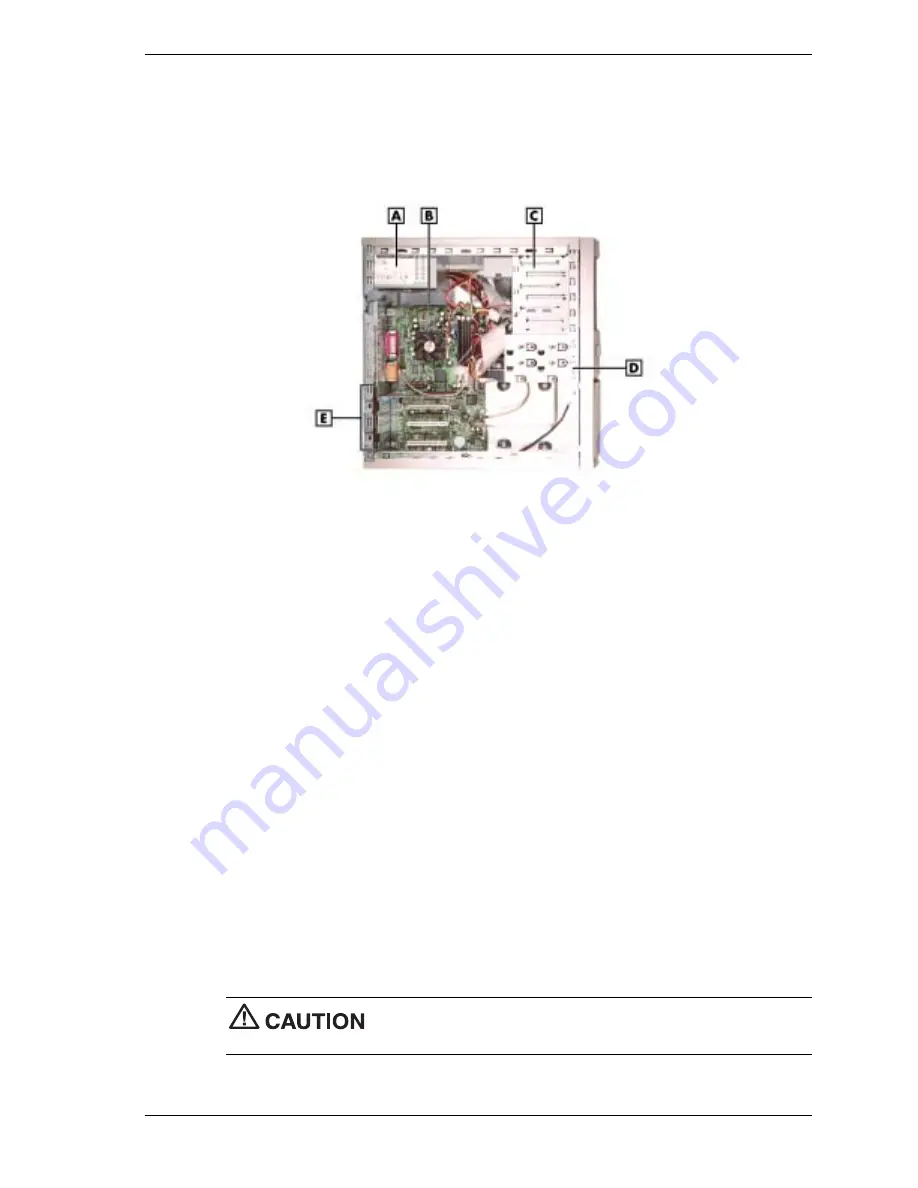
System Overview 1-9
Inside Features
The following figure shows the interior of the system and its major areas. A list of features
follow the figure.
Inside the System
A
– Power Supply
D
– Internal Drive Bracket
B
– System Board
E
– Expansion Board Slots
C
– Accessible Device Cage
The inside of the system has the following features:
!
system board with a Pentium processor, a Socket 370, three DIMM memory sockets, two
IDE connectors (primary and secondary), AGP connector, CNR board connector, diskette
drive connector, three PCI connectors, internal signal and power connectors, and external
device connectors
!
accessible device cage with:
—
two accessible 5 1/4-inch slots for the CD-ROM drive or DVD-ROM drive and another
5 1/4-inch device
—
two accessible 3 1/2-inch slots, one of which contains the 1.44-MB diskette drive
!
internal drive bracket with three 3 1/2-inch internal device slots, one of which contains the
standard hard drive
!
expansion slots support up to three PCI boards or two PCI boards and one CNR board
!
235-watt power supply
—
power socket for connecting the system’s power cable
—
monitor power socket for plugging in the monitor power cable (requires a plug adapter)
—
power supply fan for cooling the power supply and other system components to keep
them from overheating. Keep the area near the fan clear for proper ventilation.
—
voltage switch for setting the voltage for the system to 115 volts or 230 volts.
Set the switch correctly for the voltage in your area. Most wall outlets in
the United States and Canada are 115 volts. Outlets in Europe are 230 volts.
Summary of Contents for POWERMATE CT 815 - RELEASE NOTES
Page 13: ...1 System Overview Configurations Features Components Software...
Page 106: ...6 Preventive Maintenance System Cleaning Keyboard Cleaning Mouse Cleaning...
Page 109: ...7 Troubleshooting Checklist Diagnostics...
Page 118: ...8 NECC Information Services Service and Support Functions Technical Support...
















































